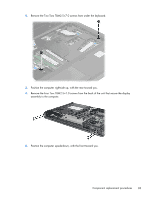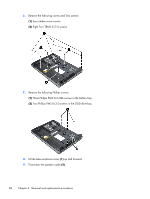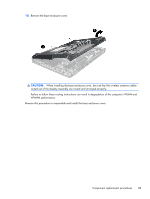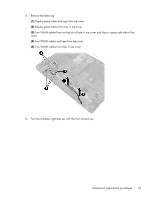HP ProBook 6360b HP ProBook 6360b Notebook PC - Maintenance and Service Guide - Page 95
until the cutout in the speaker lines-up with the metal clip., from the speaker cable.
 |
View all HP ProBook 6360b manuals
Add to My Manuals
Save this manual to your list of manuals |
Page 95 highlights
2. Remove the Bluetooth cable (1) by unplugging it from the system board (2). 3. Remove the two Phillips PM2.5×5.0 screws (1) that secure the speaker assembly to the base enclosure. 4. Remove the tape (2) from the speaker cable. 5. Slide the large speaker to the left (3) until the cutout in the speaker lines-up with the metal clip. 6. Remove the speaker assembly (4) from the base enclosure. Component replacement procedures 87
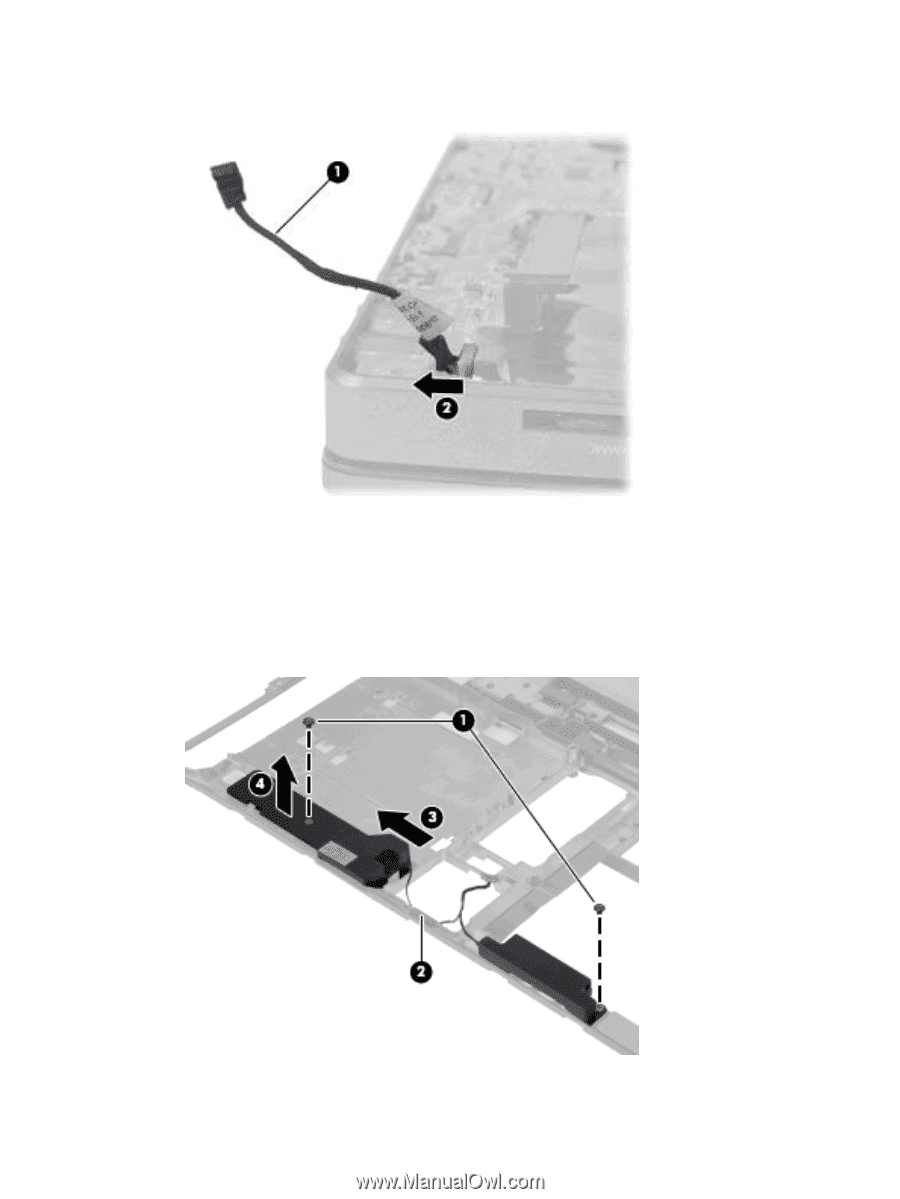
2.
Remove the Bluetooth cable
(1)
by unplugging it from the system board
(2)
.
3.
Remove the two Phillips PM2.5×5.0 screws
(1)
that secure the speaker assembly to the base
enclosure.
4.
Remove the tape
(2)
from the speaker cable.
5.
Slide the large speaker to the left
(3)
until the cutout in the speaker lines-up with the metal clip.
6.
Remove the speaker assembly
(4)
from the base enclosure.
Component replacement procedures
87