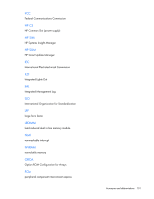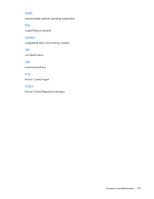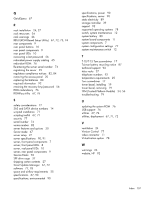HP ProLiant ML310e HP ProLiant ML310e Gen8 Server User Guide - Page 106
ORCA Option ROM Configuration for Arrays 67
 |
View all HP ProLiant ML310e manuals
Add to My Manuals
Save this manual to your list of manuals |
Page 106 highlights
G grounding methods 89 grounding requirements 25 guidelines 30, 47 H hard drives, installing 30, 32 hardware options installation 30 health driver 76 help resources 92 Hot-plug SAS/SATA hard drive cabling 61 HP Insight Diagnostics 70 HP Insight Remote Support software 71 HP Smart Update Manager overview 67, 72 HP technical support 92 I identification number 82 iLO (Integrated Lights-Out) 52, 53, 67, 68, 69 IML (Integrated Management Log) 67, 69 Insight Diagnostics 70, 77 Insight Remote Support Software 71 installation services 24 installation, server options 27, 30 installing a DIMM 47 installing hardware 30 installing the access panel 21 installing the server into the rack 27 installing the Trusted Platform Module board 54 Integrated Lights-Out (iLO) 67 Integrated Management Log (IML) 69 Intelligent Provisioning 67, 69 J Japanese notice 85 K Korean notices 85 L laser devices 86 LED, system power 8 LEDs 7, 15 LEDs, front panel 8, 15 LEDs, NIC 8 LEDs, rear panel 10 LEDs, troubleshooting 79 LEDs, unit identification (UID) 8 LFF backplane 33 LFF drive cage 33 location 17 M media drive bay 42 media drive bay cabling 64 memory 45, 46 memory options 30, 44 memory subsystem architecture 46 modes 67 N NMI header 13 nonredundant power supply cabling 65 notices 82 notification actions 78 numbering, device bay 14 O operating system installation 28 operating systems 28, 78 optical drive 7, 42 optical drive cable 64 optimum environment 24 Option ROM Configuration for Arrays (ORCA) 67, 75 options installation 24, 27, 30, 33, 39, 42, 44, 52 ORCA (Option ROM Configuration for Arrays) 67, 75 P PCI expansion slots 12, 18 phone numbers 92 population guidelines 47 power cord 87 power distribution unit (PDU) 25 Power On button 29 power requirements 25, 91 power supply 57, 91 power supply cabling 65 power supply specifications 90, 91 powering down 18 preparation procedures 18 problem diagnosis 79 Product ID 74 Index 106