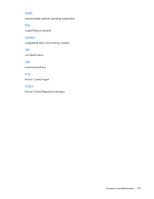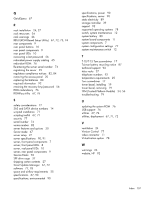HP ProLiant ML310e HP ProLiant ML310e Gen8 Server User Guide - Page 107
T-10/T-15 Torx screwdriver 17, RBSU ROM-Based Setup Utility 67
 |
View all HP ProLiant ML310e manuals
Add to My Manuals
Save this manual to your list of manuals |
Page 107 highlights
Q QuickSpecs 67 R rack installation 24, 27 rack resources 24 rack warnings 26 RBSU (ROM-Based Setup Utility) 67, 72, 73, 74 rear components 9 rear panel buttons 10 rear panel components 9 rear panel LEDs 10 recovering a lost password 56 redundant power supply cabling 65 redundant ROM 76 Re-entering the server serial number 74 registering the server 29 regulatory compliance notices 82, 84 removing the access panel 20 replacing the batteries 80 required information 92 retaining the recovery key/password 56 ROM redundancy 76 ROMPaq utility 67, 76 S safety considerations 77 SAS and SATA device numbers 14 scripted installation 71 scripting toolkit 67, 71 security 77 serial number 74 series number 82 server features and options 30 Server mode 67 server setup 27 server specifications 90, 91 server, front panel components 7 server, front panel LEDs 8 server, real panel LEDs 10 server, rear panel components 9 Service Packs 72 SFF drive cage 37 shipping carton contents 27 Smart Update Manager 67, 72 software 77, 78 space and airflow requirements 25 specifications 67, 90 specifications, environmental 90 specifications, power 90 specifications, server 90 static electricity 89 storage controller 39 support 92 supported operating systems 78 switch, system maintenance 12 system battery 80 system board components 11 system components 7 system configuration settings 77 system maintenance switch 12 T T-10/T-15 Torx screwdriver 17 Taiwan battery recycling notice 87 technical support 92 telco racks 27 telephone numbers 92 temperature requirements 25 Torx screwdriver 17 tower bezel, installing 19 tower bezel, removing 19 TPM (Trusted Platform Module) 54, 56 troubleshooting 79 U updating the system ROM 76 USB support 76 utilities 67, 74 utilities, deployment 67, 71, 72 V ventilation 24 Version Control 77 video connector 11 Virtualization option 78 W warnings 26 website, HP 92 Index 107