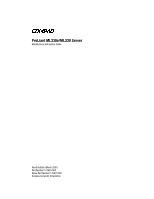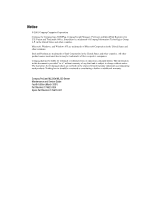Contents
About This Guide
Symbols in Text
...........................................................................................................
v
Important Safety Information
..............................................................................
v
Compaq Technician Notes
.........................................................................................
vi
Where to Go for Additional Help
..............................................................................
vii
Integrated Management Log
..............................................................................
vii
Telephone Numbers
...........................................................................................
vii
Chapter 1
Illustrated Parts Catalog
Mechanical Parts Exploded View
.............................................................................
1-2
Mechanical Spare Parts List
.....................................................................................
1-3
System Components Exploded View
.......................................................................
1-4
System Components Spare Parts List
.......................................................................
1-5
Chapter 2
Removal and Replacement Procedures
Electrostatic Discharge Information
.........................................................................
2-2
Symbols on Equipment
............................................................................................
2-3
Preparation Procedures
.............................................................................................
2-4
Powering Down the Server
................................................................................
2-4
Server Warnings and Precautions
......................................................................
2-4
Front Bezel
...............................................................................................................
2-5
Access Panel
.............................................................................................................
2-6
Storage Devices
........................................................................................................
2-7
Bezel Blanks
......................................................................................................
2-8
Drive Tray
.........................................................................................................
2-9
ATA Hard Drive Compartment (ProLiant ML330e Server)
...........................
2-10
SCSI Hard Drive Compartment (ProLiant ML330 Server)
.............................
2-12
Hard Drives
.....................................................................................................
2-14
Power Switch
..........................................................................................................
2-15
Fan
..........................................................................................................................
2-17
Cable Routing Diagrams
........................................................................................
2-18
Processor with Heatsink
.........................................................................................
2-21
Memory Modules
...................................................................................................
2-23
Removing a Memory Module
................................................................................
2-25
Expansion Slots
......................................................................................................
2-26
Server Feature Board
..............................................................................................
2-27