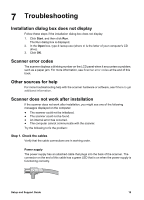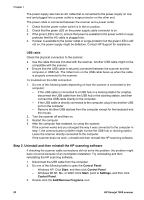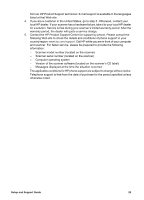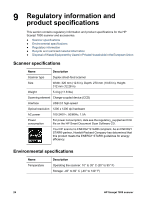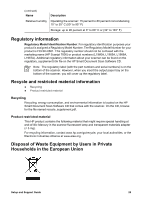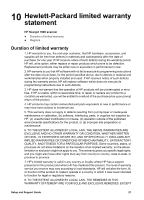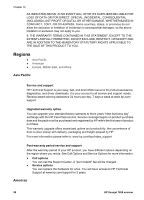HP ScanJet 7800 Setup and Support Guide - Page 25
Computer operating system, Scanner serial number located on the scanner
 |
View all HP ScanJet 7800 manuals
Add to My Manuals
Save this manual to your list of manuals |
Page 25 highlights
from an HP Product Support technician. E-mail support is available in the languages listed at that Web site. 4. If you are a customer in the United States, go to step 5. Otherwise, contact your local HP dealer. If your scanner has a hardware failure, take it to your local HP dealer for a solution. Service is free during your scanner's limited warranty period. After the warranty period, the dealer will quote a service charge. 5. Contact the HP Product Support Center for support by phone. Please consult the following Web site to check the details and conditions of phone support in your country/region: www.hp.com/support. Call HP while you are in front of your computer and scanner. For faster service, please be prepared to provide the following information: - Scanner model number (located on the scanner) - Scanner serial number (located on the scanner) - Computer operating system - Version of the scanner software (located on the scanner's CD label) - Messages displayed at the time the situation occurred The applicable conditions for HP phone support are subject to change without notice. Telephone support is free from the date of purchase for the period specified unless otherwise noted. Setup and Support Guide 23