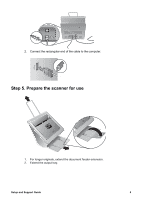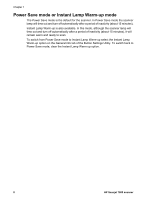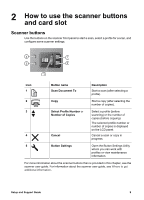HP ScanJet 7800 Setup and Support Guide - Page 6
Step 4. Connect the USB cable, Be sure you install the HP Smart Document Scan Software before
 |
View all HP ScanJet 7800 manuals
Add to My Manuals
Save this manual to your list of manuals |
Page 6 highlights
Chapter 1 3. Check that the green LED on the power supply cable connector is on. - If the green LED is not on, ensure that power is available to the power outlet or surge protector that the AC cable is plugged into. - If power is available to the power outlet or surge protector but the green LED is still not on, the power supply might be defective. Contact HP Support for assistance. 4. If the green LED is on, plug the power supply into the back of the scanner. 5. Press the Power rocker switch on the back of the scanner to the on position to turn the scanner on. Step 4. Connect the USB cable Caution Be sure you install the HP Smart Document Scan Software before connecting the scanner to your computer with the USB cable. See Step 2. Install the software. Use the USB cable that came with the scanner to connect the scanner to the computer. 1. Connect the square end of the cable to the scanner. 4 HP Scanjet 7800 scanner