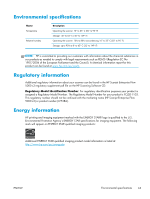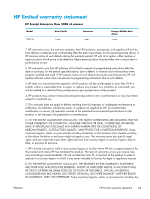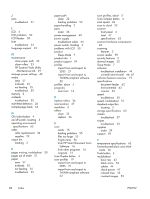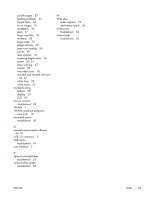HP ScanJet Enterprise Flow 5000 User Guide - Page 74
from HP Smart Document Scan
 |
View all HP ScanJet Enterprise Flow 5000 manuals
Add to My Manuals
Save this manual to your list of manuals |
Page 74 highlights
J jams troubleshoot 57 L LCD 4 LCD problems 50 LCD Reader 59 lines troubleshoot 53 long-page support 23 M maintenance clean paper path 32 clean rollers 33 HP Scanner Tools Utility Maintenance tab 29 manage power settings 49 media jams 57 misfeeds 55 not feeding 55 troubleshoot 55 memory 2 misfeeds troubleshoot 55 multi-feed detection 26 multiple-page feeds 55 O OK/select button 4 on/off switch, locating 3 operating environment specifications 63 order roller replacement 36 supplies 29 output bin locating 3 P pages missing, troubleshoot 50 pages out of order 51 paper jams 57 misfeeds 55 not feeding 55 troubleshoot 55 paper path clean 32 feeding problems 55 paper-handling 2 parts order 36 power management 49 power supply troubleshoot cable 44 power switch, locating 3 problems with LCD 50 product Sleep Mode 7 product info 1 product support 59 profiles import from and export to SDSS 21 import from and export to TWAIN-compliant software 22 profiles, about 5 programs scan from 16 R replace rollers 36 reset scanner 47 resolution 2 rollers clean 33 replace 36 S scan cards 15 feeding problems 55 files too large 53 fragile items 56 from HP Smart Document Scan Software 16 from other programs 16 originals 12 Scan Duplex button 4 scan profiles 19 import from and export to SDSS 21 import from and export to TWAIN-compliant software 22 scan profiles, about 5 Scan Simplex button 4 scan speed 24 scan to cloud 23 scanner front panel 4 reset 47 specifications 62 scanner hardware compression 24 scanning features 2 screen reader 59 security features 2 skewed images 52 Sleep Mode 7 software troubleshoot installation 44 uninstall and reinstall 44, 47 software features overview 19 specifications document feeder 62 environmental 63 scanner 62 speed troubleshoot 50 speed, troubleshoot 51 standard output bin locating 3 storage specifications 63 streaks troubleshoot 57 stripes troubleshoot 53 supplies order 29 support 59 T temperature specifications 63 Text-enhanced black and white mode 26 Tools button 4 troubleshoot basic tips 43 black scans 52 cables 44 check power 47 colored lines 53 crooked images 52 68 Index ENWW