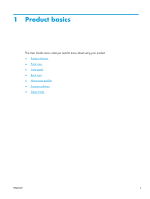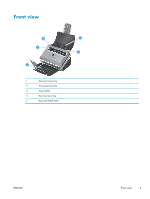HP ScanJet Enterprise Flow 5000 User Guide - Page 8
Product features
 |
View all HP ScanJet Enterprise Flow 5000 manuals
Add to My Manuals
Save this manual to your list of manuals |
Page 8 highlights
Product features Table 1-1 Features Resolution 600 pixels per inch (ppi) Memory Paper-handling 256 MB of DDRII random-access memory (RAM) ● Document input tray: Holds up to 50 sheets ● Two-sided scanning: Two-sided documents scan in a single pass ● Delete blank pages: Deletes blank pages from scanned output (works best with white or light-colored pages) ● Multi-feed detection: Detects when multiple pages feed through simultaneously ● Standard output tray: The output tray is located near the bottom of the unit and can be extended for use Connectivity USB 2.0 connection for connecting to a computer Environmental features ● By default, device enters Sleep Mode after 15 minutes of inactivity ● High content of recyclable components and materials ● ENERGY STAR® qualified Scanning ● Supports single-sided (simplex) and two-sided (duplex) scans ● Support for default and user-defined scan profiles 2 Chapter 1 Product basics ENWW