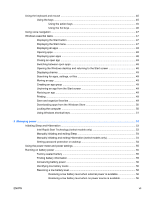4
Enjoying entertainment features
.................................................................................................................
21
Multimedia features
............................................................................................................................
21
Using the webcam
..............................................................................................................................
22
Editing media in Adobe Photoshop Lightroom
...................................................................................
23
Special features
.................................................................................................................
23
Using audio
........................................................................................................................................
23
Connecting speakers
.........................................................................................................
23
Connecting headphones and microphones
.......................................................................
24
Using Beats Audio
.............................................................................................................
24
Accessing Beats Audio Control Panel
...............................................................
24
Enabling and disabling Beats Audio
..................................................................
24
Testing your audio features
...............................................................................................
24
Using video
.........................................................................................................................................
25
Connecting video devices using an HDMI cable
...............................................................
25
Setting up HDMI audio
......................................................................................
26
Connecting a digital display device
....................................................................................
27
View media in high-resolution display (select models only)
...............................................................
28
5
Navigating the screen
...................................................................................................................................
29
Using the TouchPad and gestures
.....................................................................................................
29
Selecting and opening
.......................................................................................................
30
Scrolling
.............................................................................................................................
31
Pinching/zooming
..............................................................................................................
32
Right-click
..........................................................................................................................
33
Rotating
.............................................................................................................................
34
Flicking
...............................................................................................................................
35
Close an app
......................................................................................................................
36
Edge swipes
......................................................................................................................
37
Display and select a charm
...............................................................................
37
Reveal and select open apps
............................................................................
38
Display the Customize icon
...............................................................................
39
Switch between open apps
...............................................................................
40
Using touch screen gestures
..............................................................................................................
41
Selecting
............................................................................................................................
41
Scrolling and moving objects
.............................................................................................
42
Pinching/zooming
..............................................................................................................
43
Rotating
.............................................................................................................................
43
Edge swipes
......................................................................................................................
44
Display the charms
............................................................................................
44
Access open apps
.............................................................................................
44
Display the Customize icon
...............................................................................
45
vi
ENWW