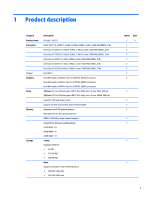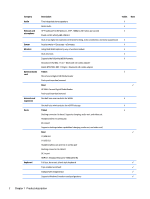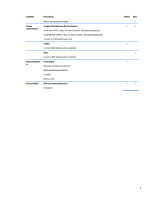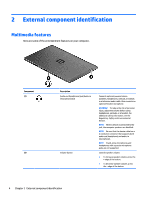Base enclosure
..................................................................................................................................
33
Hard drive
..........................................................................................................................................
34
Hinge assembly
.................................................................................................................................
36
Battery
...............................................................................................................................................
37
HDMI board
........................................................................................................................................
39
Hard drive cable
................................................................................................................................
40
USB board
..........................................................................................................................................
41
Touchpad board
................................................................................................................................
42
Power connector
...............................................................................................................................
43
Weight
...............................................................................................................................................
44
Tablet components
..............................................................................................................................................
45
Display rear cover
.............................................................................................................................
45
Battery cable
.....................................................................................................................................
46
Memory module
................................................................................................................................
47
Fan
.....................................................................................................................................................
48
Heat sink
............................................................................................................................................
49
WLAN/Bluetooth combo card
...........................................................................................................
51
mSATA Solid-State drive (SSD)
.........................................................................................................
53
RTC battery
........................................................................................................................................
54
Antennas
...........................................................................................................................................
55
Display cable
.....................................................................................................................................
56
Touchscreen board
............................................................................................................................
58
Volume board
....................................................................................................................................
59
Power button board
..........................................................................................................................
60
Bottom trim
.......................................................................................................................................
61
Home LED board
................................................................................................................................
63
Audio board
.......................................................................................................................................
64
Card reader
........................................................................................................................................
66
Speakers
............................................................................................................................................
67
Battery
...............................................................................................................................................
68
Frame
.................................................................................................................................................
69
Webcam
.............................................................................................................................................
70
System board
....................................................................................................................................
72
Vibration module
...............................................................................................................................
74
6
Using Setup Utility (BIOS) and System Diagnostics
.........................................................................................
76
Starting Setup Utility (BIOS)
................................................................................................................................
76
Updating the BIOS
................................................................................................................................................
76
Determining the BIOS version
...........................................................................................................
76
Downloading a BIOS update
..............................................................................................................
77
Using HP PC Hardware Diagnostics (UEFI)
..........................................................................................................
77
viii