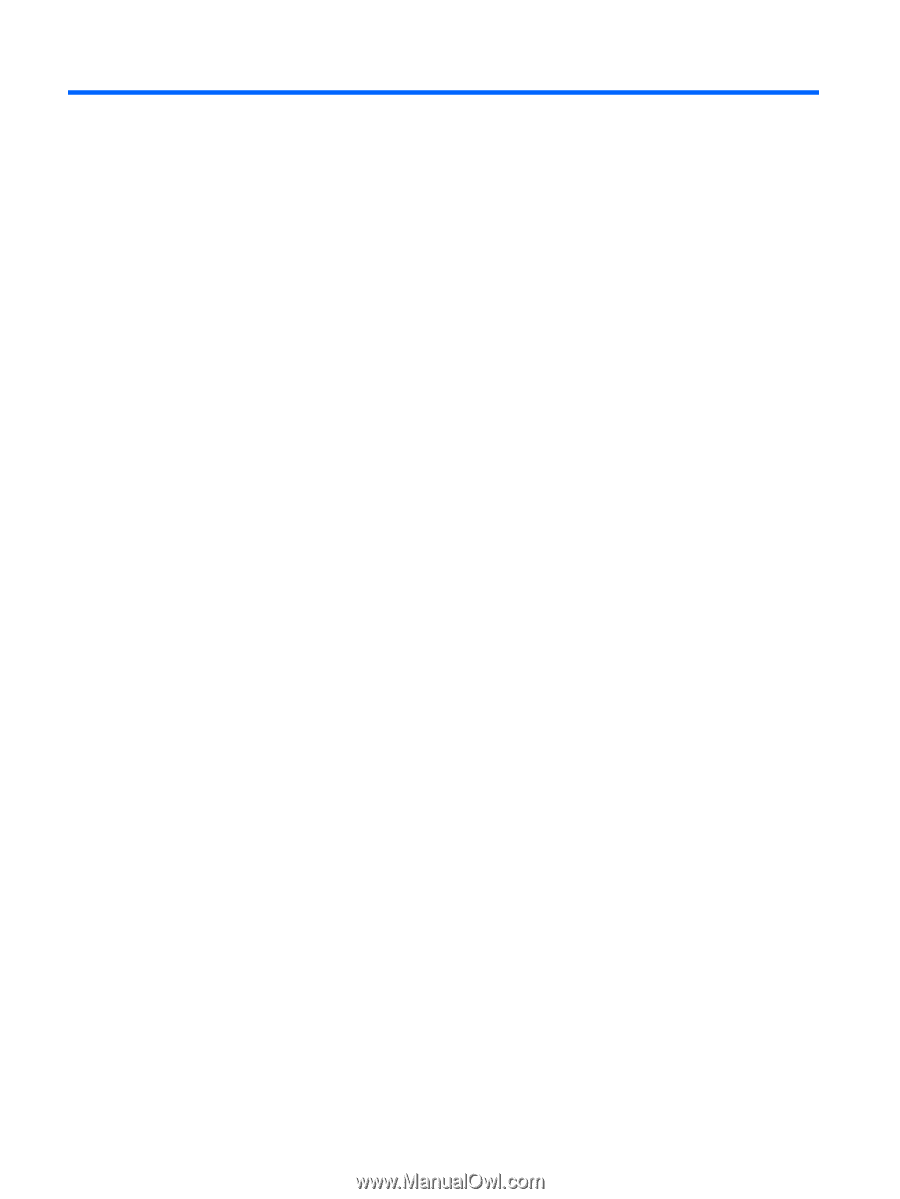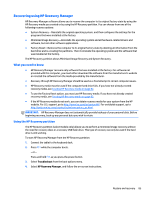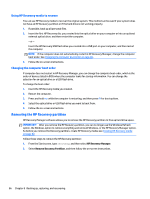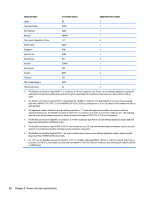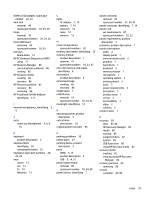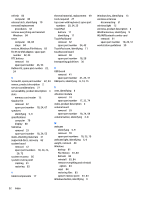HP Split 13-m001xx HP Split 13 x2 PC Maintenance and Service Guide - Page 99
Hard Drive Hardware Kit, spare part, changing HP Recovery Manager
 |
View all HP Split 13-m001xx manuals
Add to My Manuals
Save this manual to your list of manuals |
Page 99 highlights
Index A AC adapter light 7, 14 AC adapter, spare part numbers 22, 23, 26 action keys identifying 13 alignment post connectors, identifying 7 alignment posts, identifying 10 ambient light sensor, identifying 5, 9 antennas disconnecting 51 removing 55 spare part number 18, 23, 55 audio board removing 64 spare part number 18, 24, 64, 65 audio, product description 2 audio-out (headphone) jacks 4, 6, 8, 15 B backing up personal files 81 backups 81 base enclosure removal 33 spare part numbers 21, 23, 33 battery cable, disconnecting 46 battery light 7, 14 battery, keyboard dock removal 37 spare part number 21, 23, 37 battery, tablet removal 68 spare part number 18, 23, 68 Beats Audio Control Panel 6 hot key 6, 13 BIOS determining version 76 downloading an update 77 updating 76 Bluetooth card spare part number 51 boot order changing HP Recovery Manager 86 bottom trim removal 61 spare part number 19, 24, 25, 61 buttons left TouchPad 11 power 7 right TouchPad 11 volume 4, 8 Windows 9 C cables, service considerations 28 caps lock light, identifying 12 card reader removal 66 spare part number 19, 24, 66 components display 9 left-side 15 right-side 14 top 10 computer reset 84 computer specifications 79 connector alignment post 7 power 7, 14 connectors, service considerations 28 D deleted files, restoring 83 diskette drive precautions 28 display specifications 80 display cable removing 56 spare part number 19, 23, 56 display panel spare part numbers 19, 24, 26 display panel, product description 1 display rear cover removal 45 spare part number 17, 23, 45 docking connector, identifying 10 docking port, identifying 8 drives preventing damage 28 E electrostatic discharge 29 esc key, identifying 13 external media cards, product description 2 F fan removal 48 spare part number 18, 24, 48 fn key, identifying 13 frame, removal 69 G graphics, product description 1 grounding equipment and methods 31 H hard drive precautions 28 product description 1 removal 34 spare part numbers 21, 23, 34 hard drive cable removal 40 spare part number 40 Hard Drive Hardware Kit, spare part number 21, 22, 24, 34 HDMI board removal 39 spare part number 21, 24, 39 HDMI port identifying 5, 14 90 Index