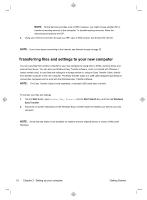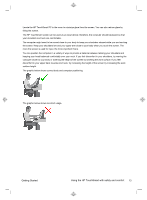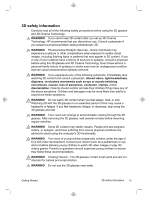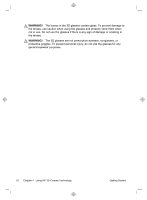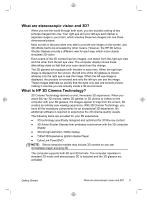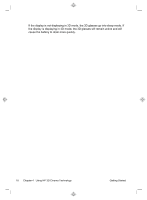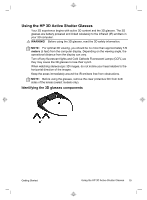HP TouchSmart 610-1150xt Getting Started (For 3D Models Only) - Page 18
Using HP 3D Cinema Technology
 |
View all HP TouchSmart 610-1150xt manuals
Add to My Manuals
Save this manual to your list of manuals |
Page 18 highlights
4 Using HP 3D Cinema Technology The following sections are included in this chapter: ● 3D safety information ● What are stereoscopic vision and 3D? ● What is HP 3D Cinema Technology? ● Using the HP 3D Active Shutter Glasses ● Using 3D Cinema Technology ● Understanding 3D formats ● Using CyberLink PowerDVD ● Playing 3D games ● Caring for the 3D glasses ● Set-up requirements for 3D webcam ● Synching issues 14 Chapter 4 Using HP 3D Cinema Technology Getting Started
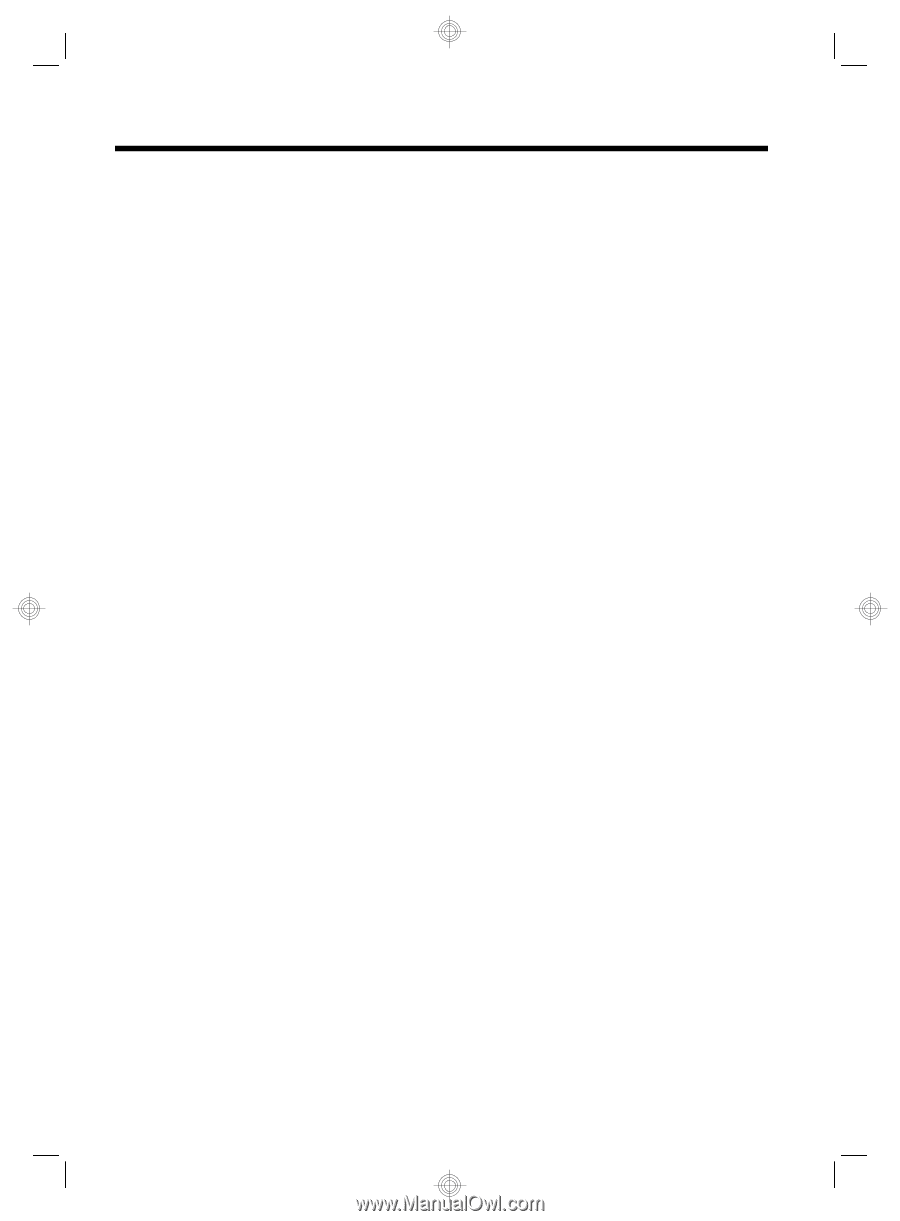
4
Using HP 3D Cinema Technology
The following sections are included in this chapter:
●
3D safety information
●
What are stereoscopic vision and 3D?
●
What is HP 3D Cinema Technology?
●
Using the HP 3D Active Shutter Glasses
●
Using 3D Cinema Technology
●
Understanding 3D formats
●
Using CyberLink PowerDVD
●
Playing 3D games
●
Caring for the 3D glasses
●
Set-up requirements for 3D webcam
●
Synching issues
14
Chapter 4
Using HP 3D Cinema Technology
Getting Started