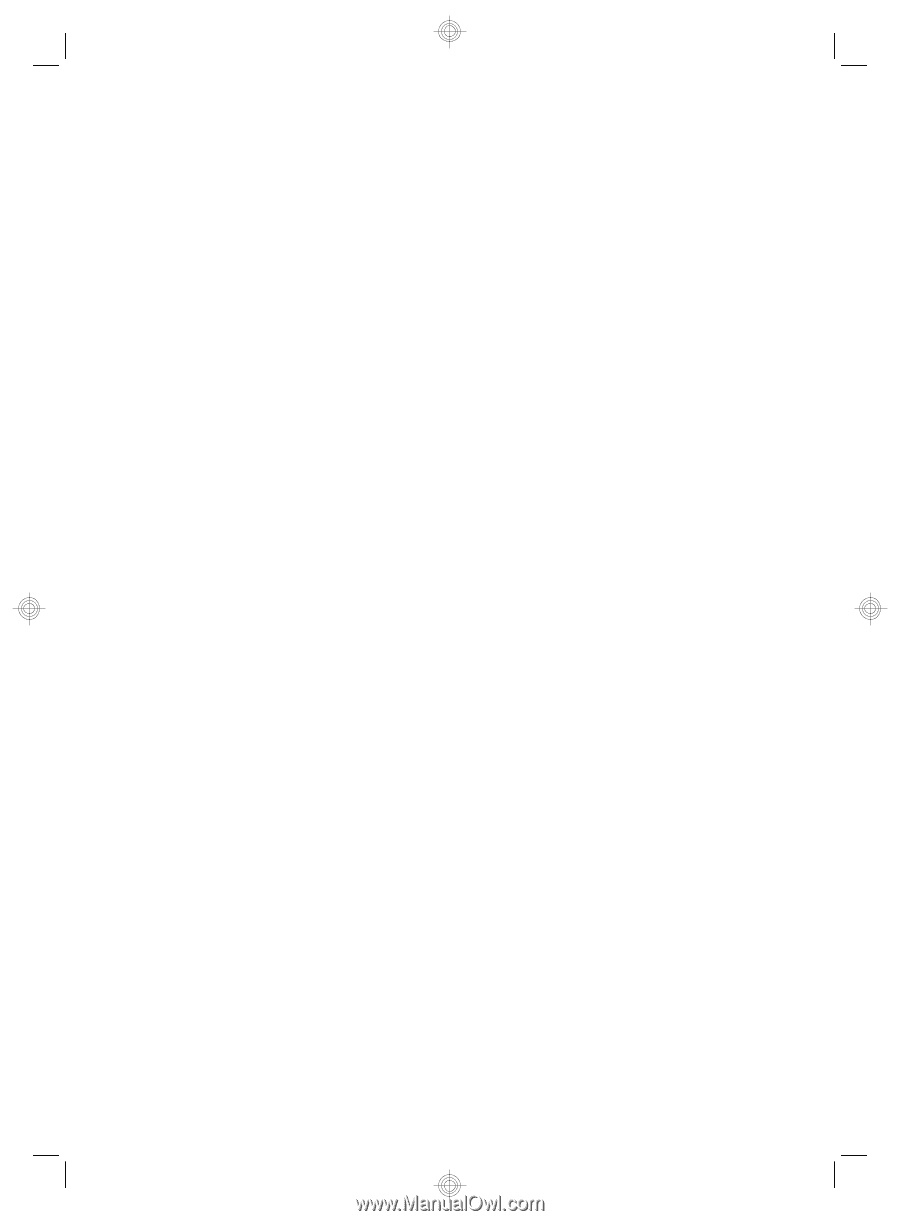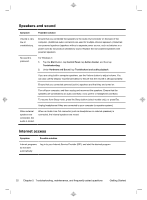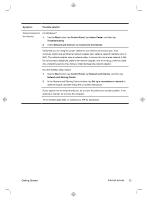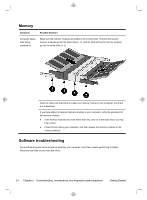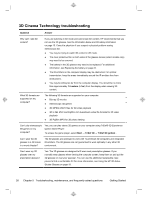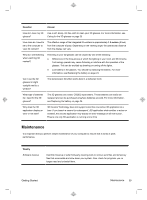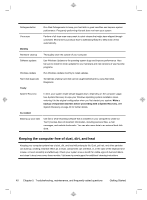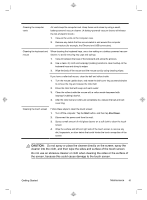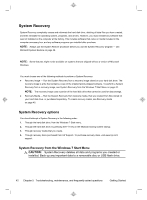HP TouchSmart 610-1150xt Getting Started (For 3D Models Only) - Page 41
Getting Started, Software troubleshooting
 |
View all HP TouchSmart 610-1150xt manuals
Add to My Manuals
Save this manual to your list of manuals |
Page 41 highlights
To check the list of installable programs in the Recovery Manager: 1. Tap the Start button, tap All Programs, tap Recovery Manager, and then tap Recovery Manager. If prompted, tap Yes to allow the program to continue. 2. Under I need help immediately, tap Software Program Reinstallation. 3. Tap Next at the Welcome screen. A list of programs opens. Check whether your program is there. To uninstall a program: 1. Close all software programs and folders. 2. Uninstall the damaged program: a. Tap the Start button, and then tap Control Panel. b. Under Programs, tap Uninstall a program. c. Tap the program you want to remove, and then tap Uninstall. d. Tap Yes if you want to continue with the uninstall process. To reinstall a program using the Recovery Manager: 1. Tap the Start button, tap All Programs, tap Recovery Manager, and then tap Recovery Manager. 2. Tap Software Program Reinstallation, and then tap Next at the Welcome screen. 3. Choose the program you want to install, tap Next, and follow the on-screen instructions. 4. When you have finished reinstalling, restart the computer. Do not skip this last step. You must restart the computer after recovering software programs or hardware drivers. Getting Started Software troubleshooting 37