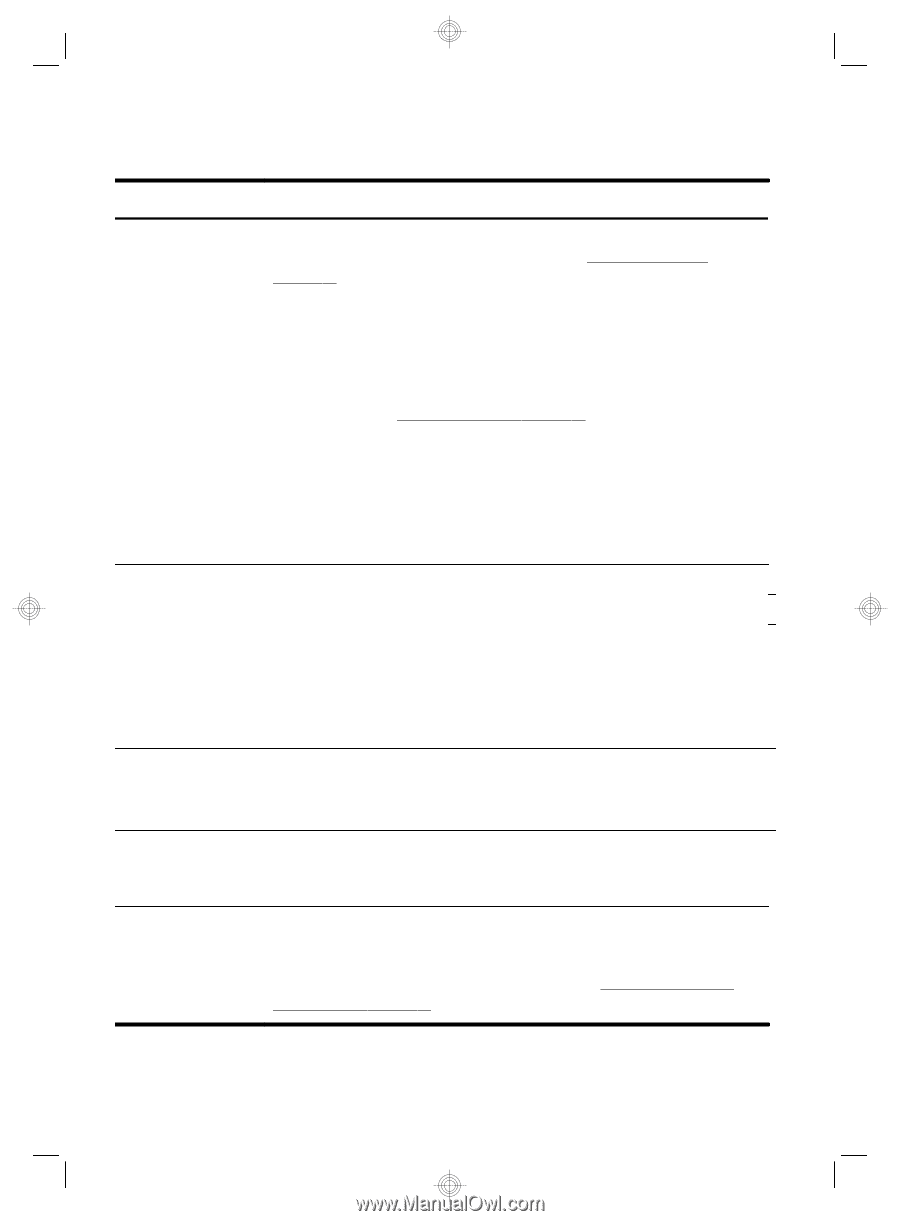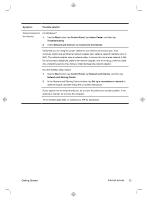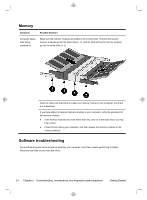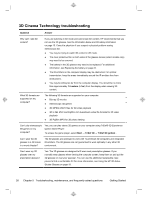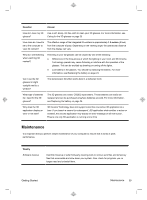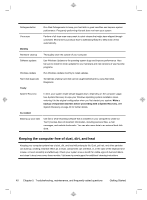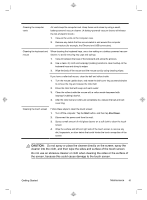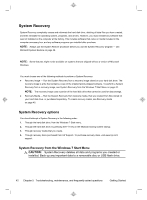HP TouchSmart 610-1150xt Getting Started (For 3D Models Only) - Page 42
Question, Answer, 5 meters, Start, TriDef 3D, TriDef 3D Ignition
 |
View all HP TouchSmart 610-1150xt manuals
Add to My Manuals
Save this manual to your list of manuals |
Page 42 highlights
3D Cinema Technology troubleshooting Question Answer Why can't I see 3D content? If you are watching in 3D mode and cannot see 3D content, HP recommends that you not use the 3D glasses. See the information below and 3D safety information on page 15. Consult a physician if you suspect a physical problem seeing stereoscopic 3D. ● You may be trying to watch 3D content in 2D mode. ● The clear protective film on both sides of the glasses lenses (select models only) may need to be removed. ● The battery in the 3D glasses may need to be replaced. For additional information, see Replacing the battery on page 24. ● The IR emitters on the computer display may be obstructed. For optimal transmission, keep the areas immediately around the IR emitters free from obstructions. ● You may be sitting too far from the computer display. You should be no more than approximately 1.5 meters (5 feet) from the display when viewing 3D content. What 3D formats are supported on my computer? The following 3D formats are supported on your computer: ● Blu-ray 3D movies ● Stereoscopic 3D games ● 3D MPEG 4 MVC files for 3D video playback ● 3D H.264 MVC and Fujifilm AVI dual-stream video file formats for 3D video playback ● 3D Fujifilm MPO for 3D photo viewing Can I play stereoscopic 3D games on my computer? Yes, you can play stereo 3D games on your computer using TriDef® 3D Experience Ignition Game Player. To access the game player, select Start → TriDef 3D → TriDef 3D Ignition . Can I wear the 3D glasses to a 3D movie in a movie theater? The 3D glasses are optimized to work with TouchSmart 3D computers and integrated IR emitters. The 3D glasses are not guaranteed to work optimally in any other 3D environment. Can I wear my 3D glasses over my prescription glasses? Yes. The 3D glasses are designed to fit over most prescription glasses. If you normally wear glasses when viewing the computer screen, keep them on and put the 3D glasses on over your eyewear. You can use the additional replaceable nose pieces to find a comfortable fit. For more information, see Using the HP 3D Active Shutter Glasses on page 19. 38 Chapter 5 Troubleshooting, maintenance, and frequently asked questions Getting Started