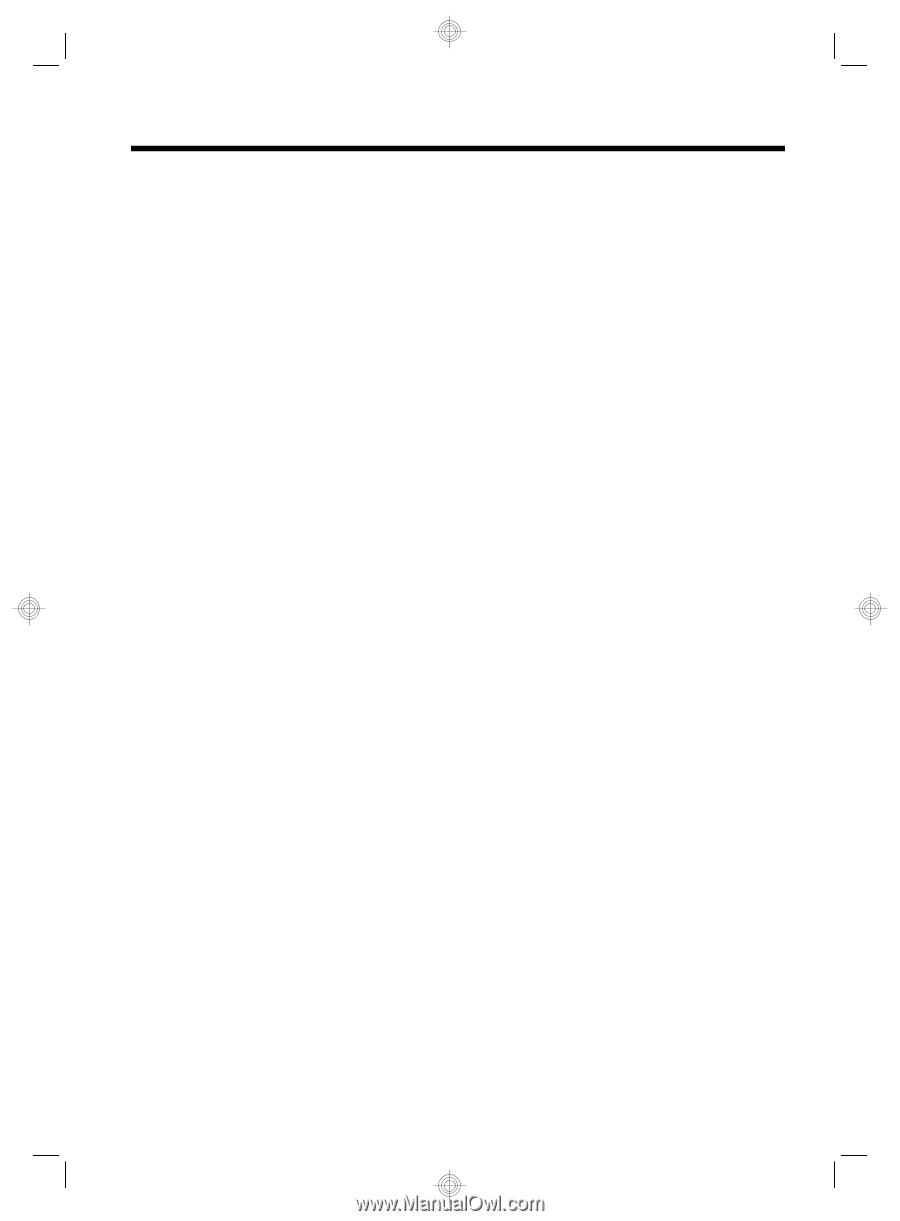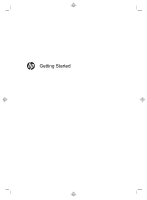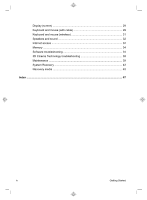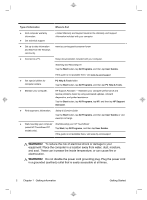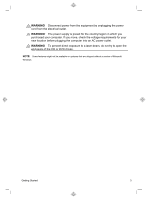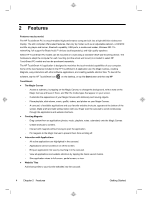Table of contents
1
Getting information
.....................................................................................................
1
2
Features
.......................................................................................................................
4
3
Setting up your computer
..........................................................................................
5
Connecting your computer
..............................................................................
5
Protecting your computer
................................................................................
7
Guidelines for installing software and hardware devices
................................
8
Connecting to the Internet
..............................................................................
8
Transferring files and settings to your new computer
...................................
10
Computer orientation
....................................................................................
11
HP My Display TouchSmart Edition
..............................................................
11
Using Beats Audio™
.....................................................................................
12
Using the HP TouchSmart with safety and comfort
......................................
12
4
Using HP 3D Cinema Technology
...........................................................................
14
3D safety information
....................................................................................
15
What are stereoscopic vision and 3D?
.........................................................
17
What is HP 3D Cinema Technology?
...........................................................
17
Using the HP 3D Active Shutter Glasses
......................................................
19
Using 3D Cinema Technology
......................................................................
20
Understanding 3D formats
............................................................................
22
Using CyberLink PowerDVD
.........................................................................
22
Playing 3D games
.........................................................................................
22
Caring for the 3D glasses
.............................................................................
23
Set-up requirements for 3D webcam
............................................................
26
Synching issues
............................................................................................
26
5
Troubleshooting, maintenance, and frequently asked questions
........................
27
Computer does not start
...............................................................................
27
Power
............................................................................................................
28
Getting Started
iii