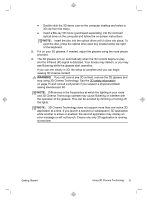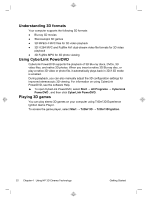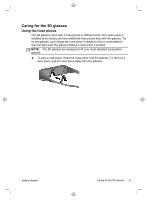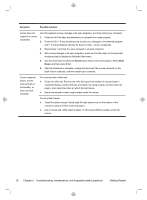HP TouchSmart 610-1150xt Getting Started (For 3D Models Only) - Page 29
Cleaning the 3D glasses
 |
View all HP TouchSmart 610-1150xt manuals
Add to My Manuals
Save this manual to your list of manuals |
Page 29 highlights
Cleaning the 3D glasses To remove smudges and lint, clean the 3D glasses with a soft, damp, lint-free cloth as needed. The cloth can be dampened with mild cleaning agents with less than 10% alcohol. CAUTION: To prevent permanent damage to the 3D glasses: Do not use paper-based towels, because they can scratch the lenses. Do not spray cleaning fluids or chemicals directly on the lenses. Do not use ammonia-based cleaning products. Getting Started Caring for the 3D glasses 25
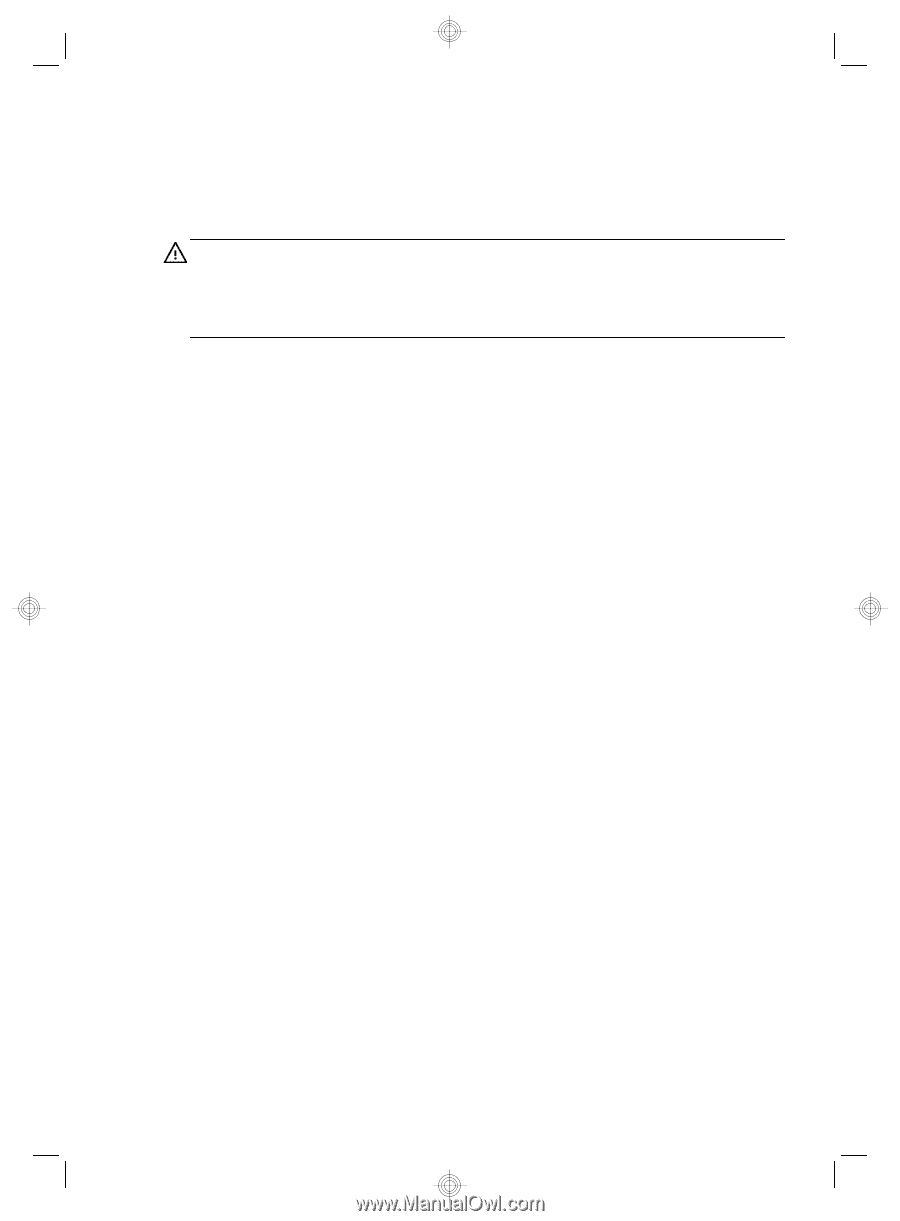
Cleaning the 3D glasses
To remove smudges and lint, clean the 3D glasses with a soft, damp, lint-free
cloth as needed. The cloth can be dampened with mild cleaning agents with less
than 10% alcohol.
CAUTION:
To prevent permanent damage to the 3D glasses:
Do not use paper-based towels, because they can scratch the lenses.
Do not spray cleaning fluids or chemicals directly on the lenses.
Do not use ammonia-based cleaning products.
Getting Started
Caring for the 3D glasses
25