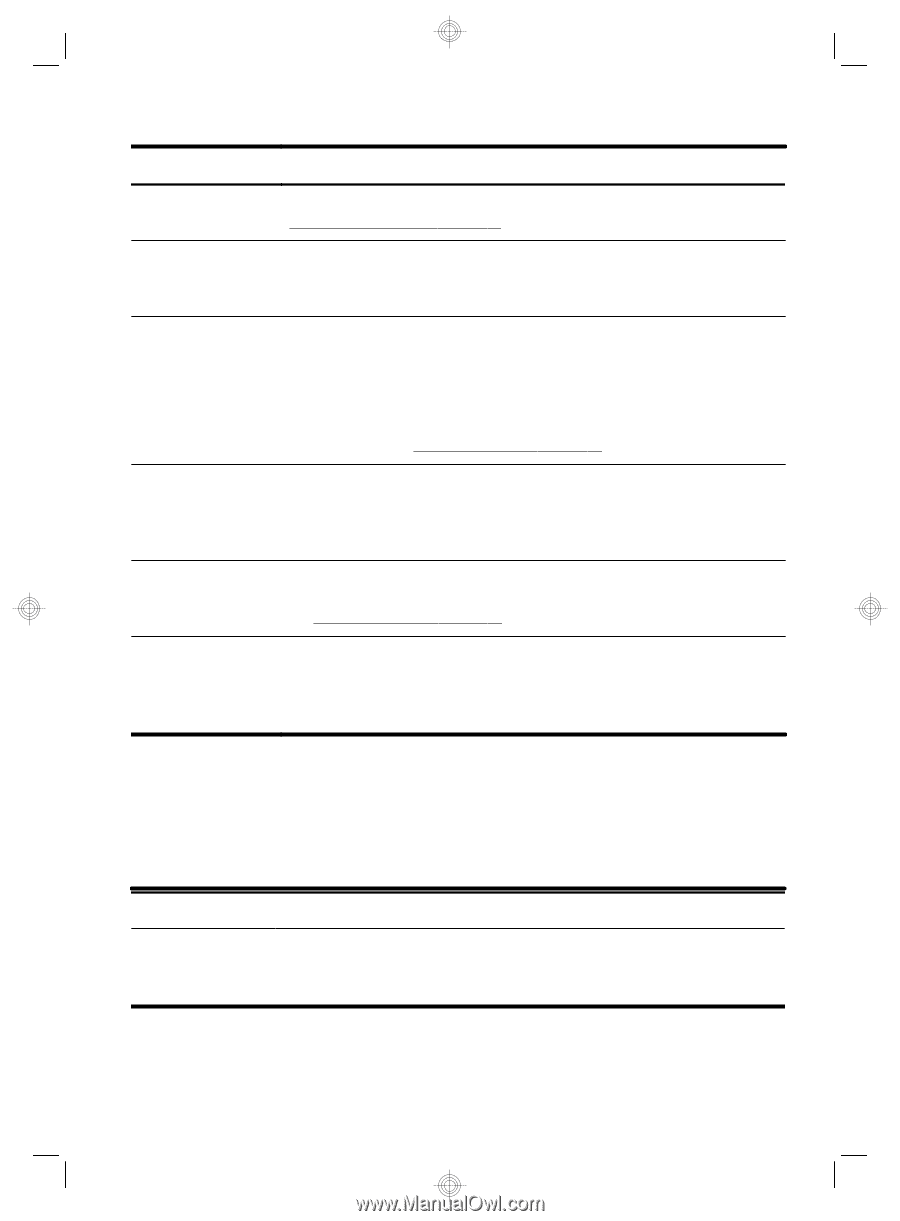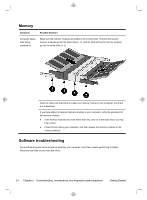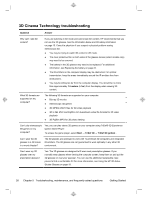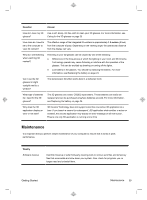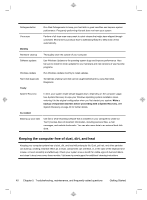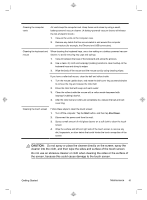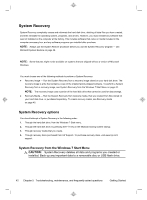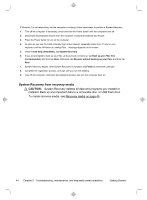HP TouchSmart 610-1150xt Getting Started (For 3D Models Only) - Page 43
Maintenance
 |
View all HP TouchSmart 610-1150xt manuals
Add to My Manuals
Save this manual to your list of manuals |
Page 43 highlights
Question Answer How do I clean my 3D glasses? Use a soft, damp, lint-free cloth to clean your 3D glasses. For more information, see Caring for the 3D glasses on page 23. How close do I need to be to the computer to view 3D content? The effective range of the integrated IR emitters is approximately 1.5 meters (5 feet) from the computer display. Depending on the viewing angle, the operational distance from the display can vary. Why do I see flickering when watching 3D content? Flickering in your 3D glasses can be caused by one of the following: ● Differences in the frequencies at which the lighting in your room and 3D Cinema Technology operate may cause flickering or interfere with the operation of the glasses. This can be avoided by dimming or turning off the lights. ● Low battery in the glasses. You should try replacing the battery. For more information, see Replacing the battery on page 24. Can I use the 3D glasses in bright sunlight next to a window? The stereoscopic 3D effect works best in a darkened room. What type of batteries do I need for the 3D glasses? The 3D glasses use a basic CR2032 type battery. These batteries can easily be replaced and can be purchased anywhere batteries are sold. For more information, see Replacing the battery on page 24. Why does the 3D application display an error or not start? 3D Cinema Technology does not support more than one active 3D application at a time. If you launch a second (or subsequent ) 3D application while another is active or enabled, the second application may display an error message or will not launch. Ensure one only 3D application is running at one time. Maintenance It is important that you perform simple maintenance of your computer to ensure that it works at peak performance. Weekly Software cleanup Use Disk Cleanup or safe third-party cleaning tools to remove junk files and temporary files that accumulate and slow down your system. Also, check for programs you no longer need and uninstall them. Getting Started Maintenance 39