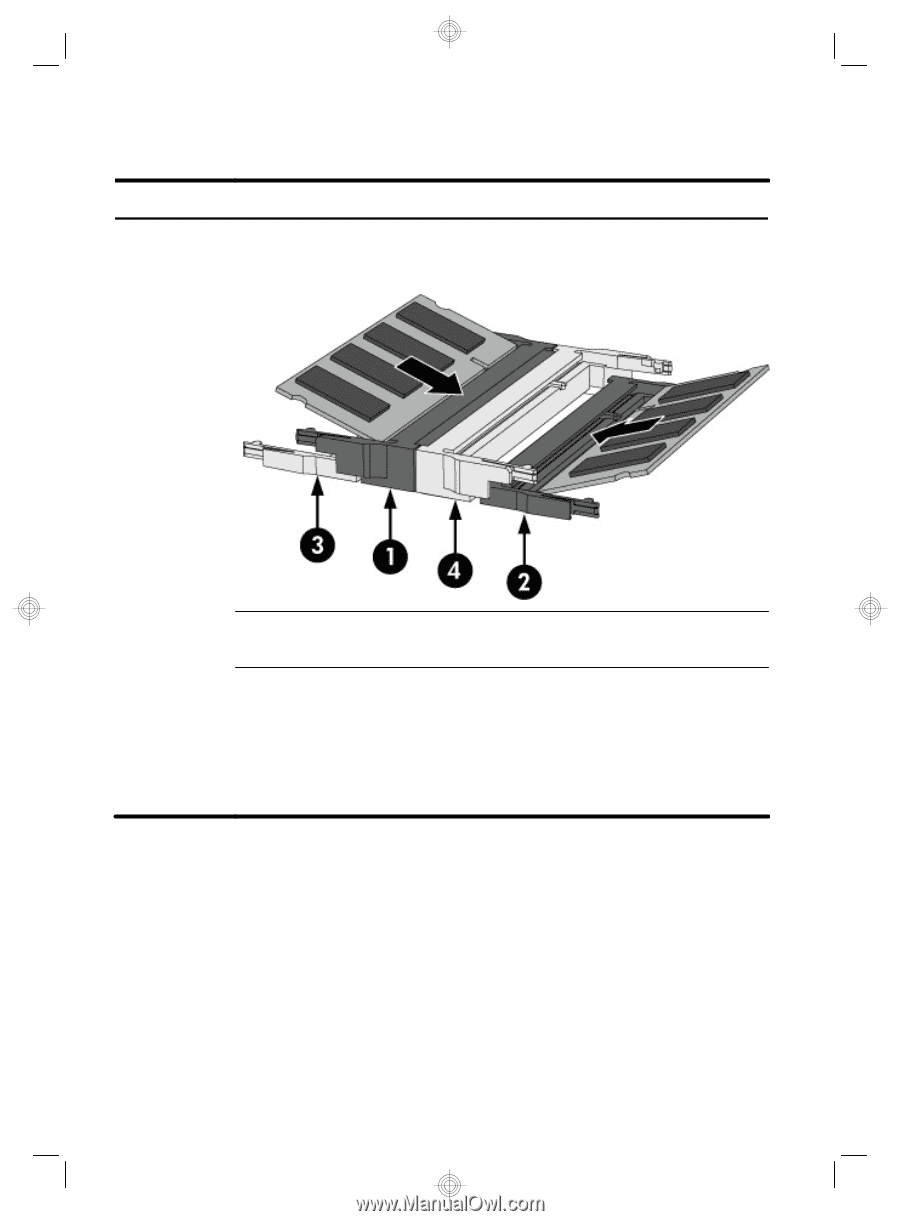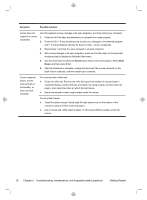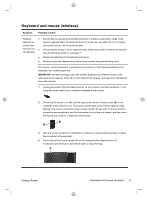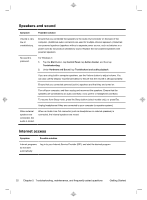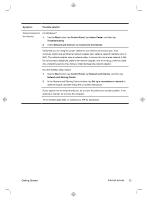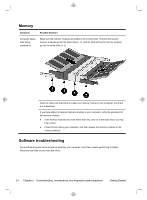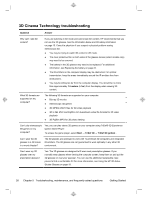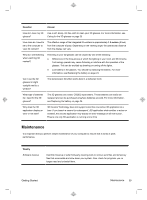HP TouchSmart 610-1150xt Getting Started (For 3D Models Only) - Page 38
Memory, Software troubleshooting
 |
View all HP TouchSmart 610-1150xt manuals
Add to My Manuals
Save this manual to your list of manuals |
Page 38 highlights
Memory Symptom Possible Solution Computer beeps after being powered on. Make sure the memory modules are added in the correct order. The first and second memory modules go into the black slots (1, 2), and the third and fourth memory modules go into the white slots (3, 4). Check to make sure that there is a least one memory module in your computer, and that it is in a black slot. If you have added or replaced memory modules in your computer, verify the placement of the memory modules: ● If the memory modules are in the white slots only, and not in the black slots, you may hear a beep. ● Power off and unplug your computer, and then replace the memory modules in the correct positions. Software troubleshooting Some software repairs are as simple as restarting your computer, and others require performing a System Recovery from files on your hard disk drive. 34 Chapter 5 Troubleshooting, maintenance, and frequently asked questions Getting Started