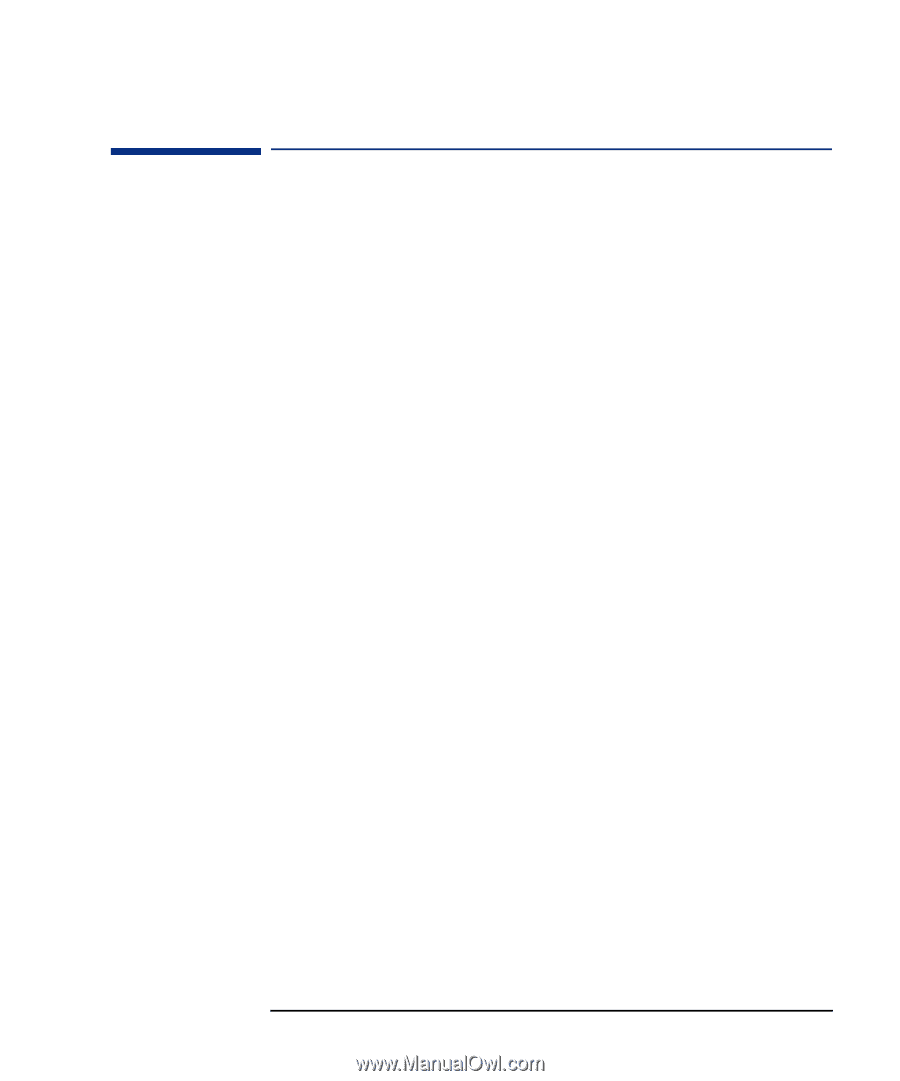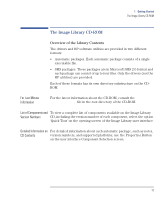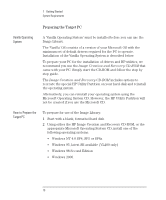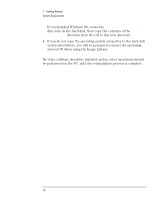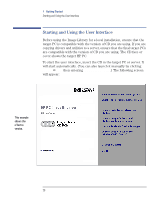HP VL400 hp vectra vl400 (automatic), Image Library administrator's version CD - Page 15
System Requirements, What is a Target PC?, Windows NT, Administrator Rights - vectra drivers
 |
View all HP VL400 manuals
Add to My Manuals
Save this manual to your list of manuals |
Page 15 highlights
1 Getting Started System Requirements System Requirements This version of the Image Library CD-ROM is available on two different CDs, one for the HP Vectra VL400 and one for the HP e-Vectra. Only these two target PCs are supported by this version of the Image Library. In each case, the supported target PC is indicated on the CD face. Before using the Image Library, ensure that the target PC is compatible with the version of CD you are using. The target PC must have one of the following operating systems: • Windows NT 4.0 SP4, SP5 or SP6a • Windows 95 (VL400 only) The supported software release corresponds to the latest SR available for your language. For example, the latest SR in English is SR 2.5 so this is the supported version. • Windows 98 Second Edition • Windows 2000 Gold. What is a Target PC? In this manual, a "target PC" refers to any PC on which you want to install the drivers and software utilities. It does not refer to the SMS or generic server which is used to distribute or deploy the drivers and software utilities. Windows NT For target PCs running Windows NT 4 or Windows 2000, you must have Administrator Rights administrator rights. 15