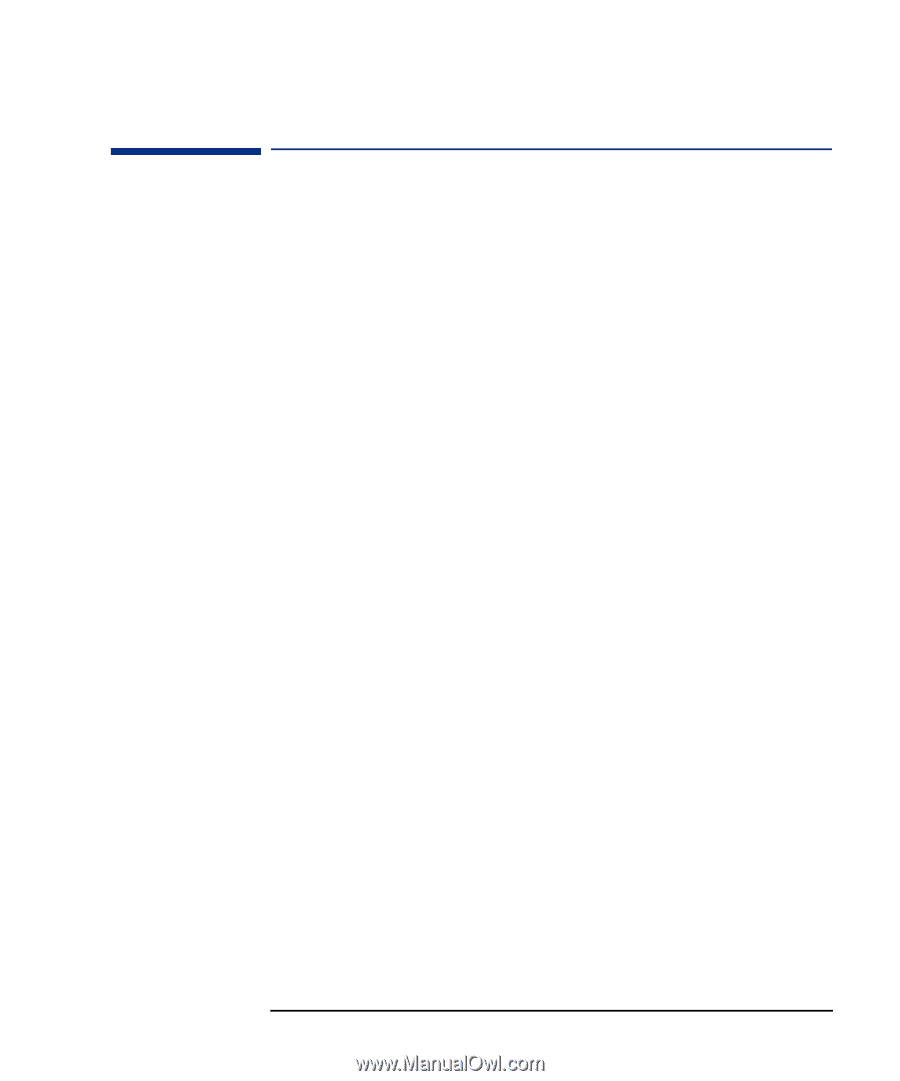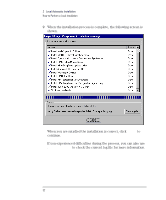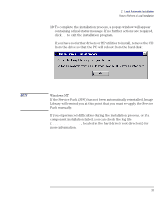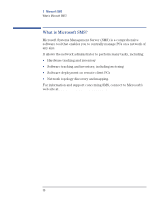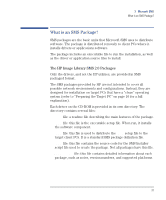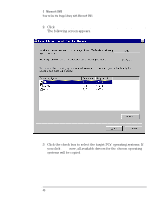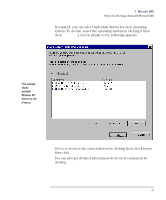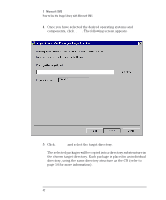HP VL400 hp vectra vl400 (automatic), Image Library administrator's version CD - Page 37
What is an SMS Package?, The HP Image Library SMS 2.0 Packages
 |
View all HP VL400 manuals
Add to My Manuals
Save this manual to your list of manuals |
Page 37 highlights
3 Microsoft SMS What is an SMS Package? What is an SMS Package? SMS packages are the basic units that Microsoft SMS uses to distribute software. The package is distributed remotely to client PCs where it installs drivers or applications software. The package includes an executable file to run the installation, as well as the driver or application source files to install. The HP Image Library SMS 2.0 Packages Only the drivers, and not the HP utilities, are provided in SMS packaged format. The SMS packages provided by HP are not intended to cover all possible network environments and configurations. Instead, they are designed for installation on target PCs that have a "clean" operating system (refer to "Preparing the Target PC" on page 16 for a full explanation). Each driver on the CD-ROM is provided in its own directory. The directory contains several files: .TXT file: a readme file describing the main features of the package. .EXE file: this file is the executable setup file. When run, it installs the software component. .SMS file: this file is used to distribute the .EXE setup file to the target client PCs. It is a standard SMS package definition file. .IPF file: this file contains the source code for the SMS Installer script file used to create the package. Not all packages have this file. HPInfo.ini file: this file contains detailed information about each package, such as notes, version numbers, and supported platforms. 37