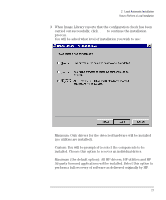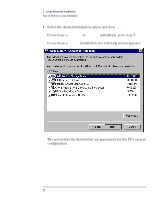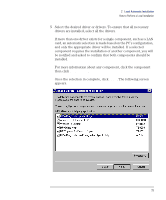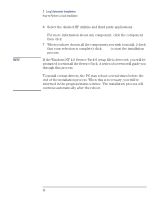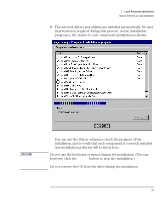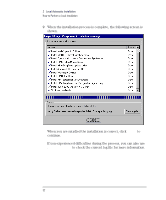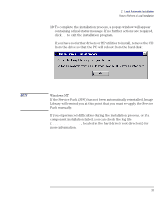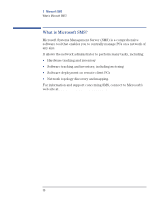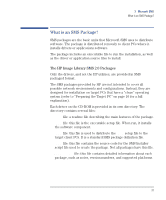HP VL400 hp vectra vl400 (automatic), Image Library administrator's version CD - Page 32
to check the current log file for more information.
 |
View all HP VL400 manuals
Add to My Manuals
Save this manual to your list of manuals |
Page 32 highlights
2 Local Automatic Installation How to Perform a Local Installation 9 When the installation process is complete, the following screen is shown. When you are satisfied the installation is correct, click Close to continue. If you experienced difficulties during the process, you can also use View Log File to check the current log file for more information. 32
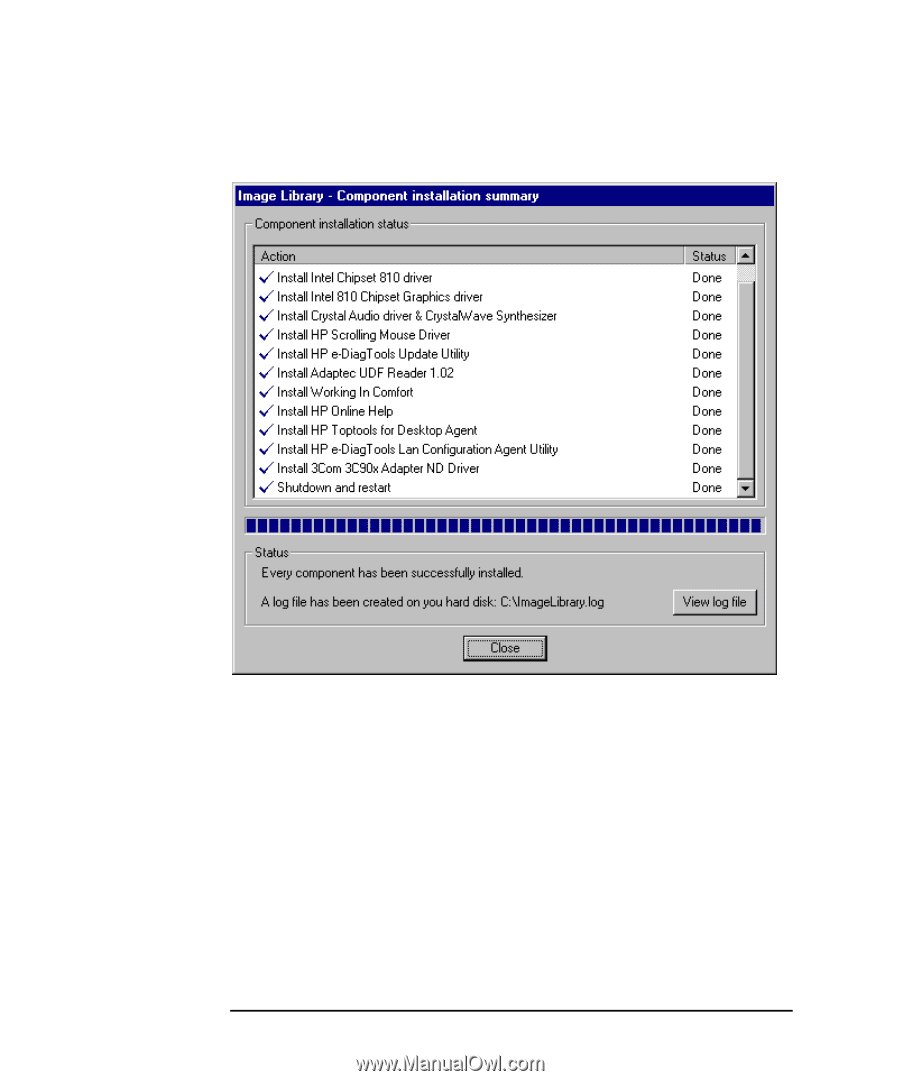
2
Local Automatic Installation
How to Perform a Local Installation
32
9
When the installation process is complete, the following screen is
shown.
When you are satisfied the installation is correct, click
Close
to
continue.
If you experienced difficulties during the process, you can also use
View Log File
to check the current log file for more information.