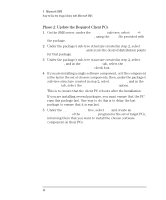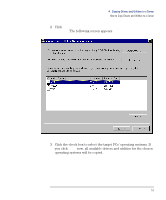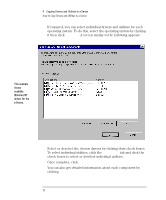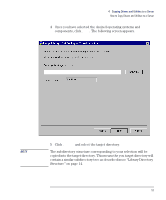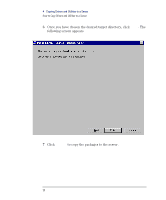HP VL400 hp vectra vl400 (automatic), Image Library administrator's version CD - Page 49
System Requirements, The network is correctly con d and working on the target PCs.
 |
View all HP VL400 manuals
Add to My Manuals
Save this manual to your list of manuals |
Page 49 highlights
4 Copying Drivers and Utilities to a Server System Requirements System Requirements Before starting, make sure the system requirements are satisfied and you have prepared the target PC (refer to see "System Requirements" on page 15). Additionally, ensure that: • The server must have access to a CD-ROM or DVD drive, locally or via the network. • The network is correctly configured and working on the target PCs. • You have administrator rights on the target PCs. 49
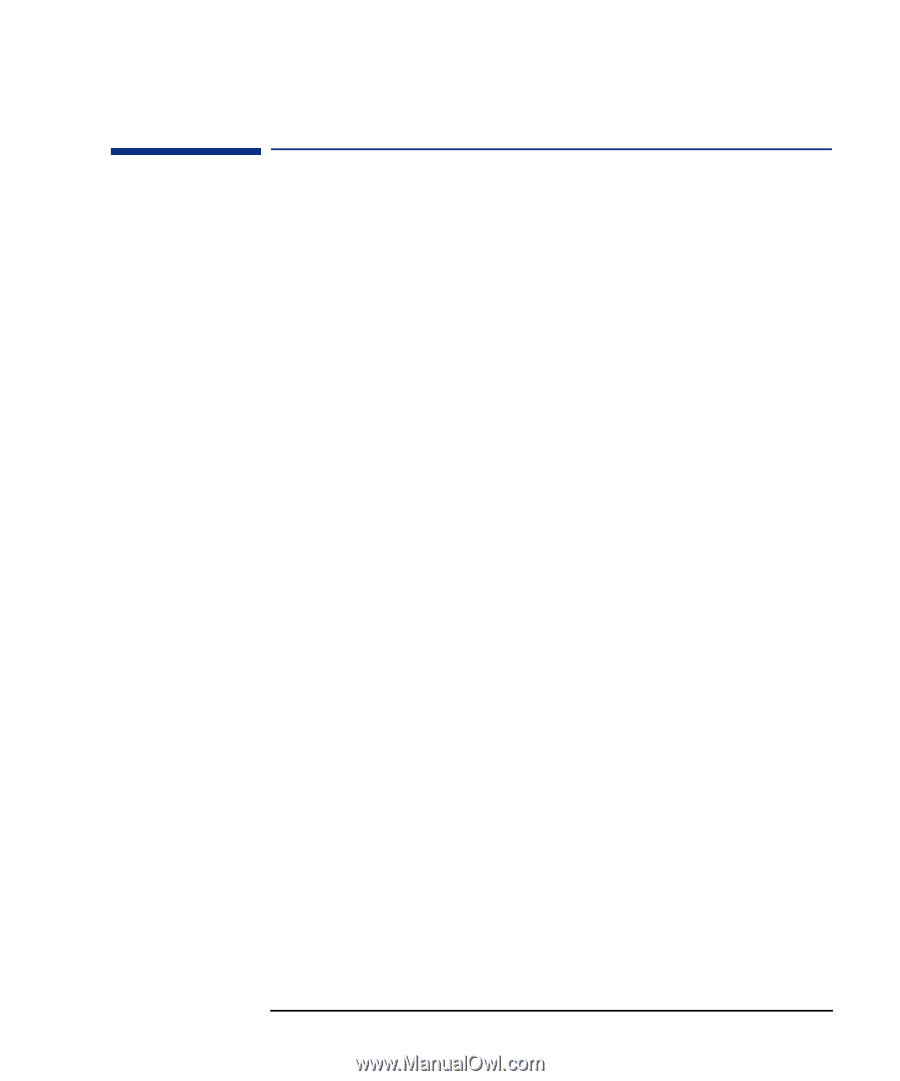
49
4
Copying Drivers and Utilities to a Server
System Requirements
System Requirements
Before starting, make sure the system requirements are satisfied and
you have prepared the target PC (refer to see “System Requirements”
on page 15).
Additionally, ensure that:
•
The server must have access to a CD-ROM or DVD drive, locally or
via the network.
•
The network is correctly configured and working on the target PCs.
•
You have administrator rights on the target PCs.