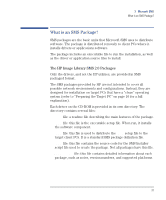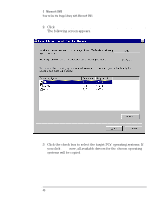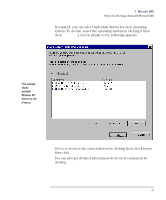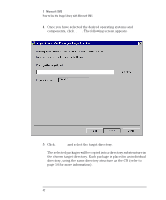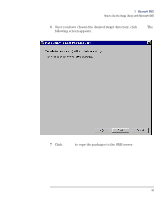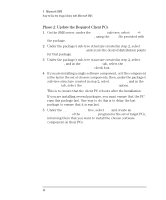HP VL400 hp vectra vl400 (automatic), Image Library administrator's version CD - Page 42
the chosen target directory. Each package is placed in an individual, directory
 |
View all HP VL400 manuals
Add to My Manuals
Save this manual to your list of manuals |
Page 42 highlights
3 Microsoft SMS How to Use the Image Library with Microsoft SMS 4 Once you have selected the desired operating systems and components, click Next. The following screen appears. 5 Click Browse and select the target directory. The selected packages will be copied into a directory substructure in the chosen target directory. Each package is placed in an individual directory, using the same directory structure as the CD (refer to page 14 for more information). 42
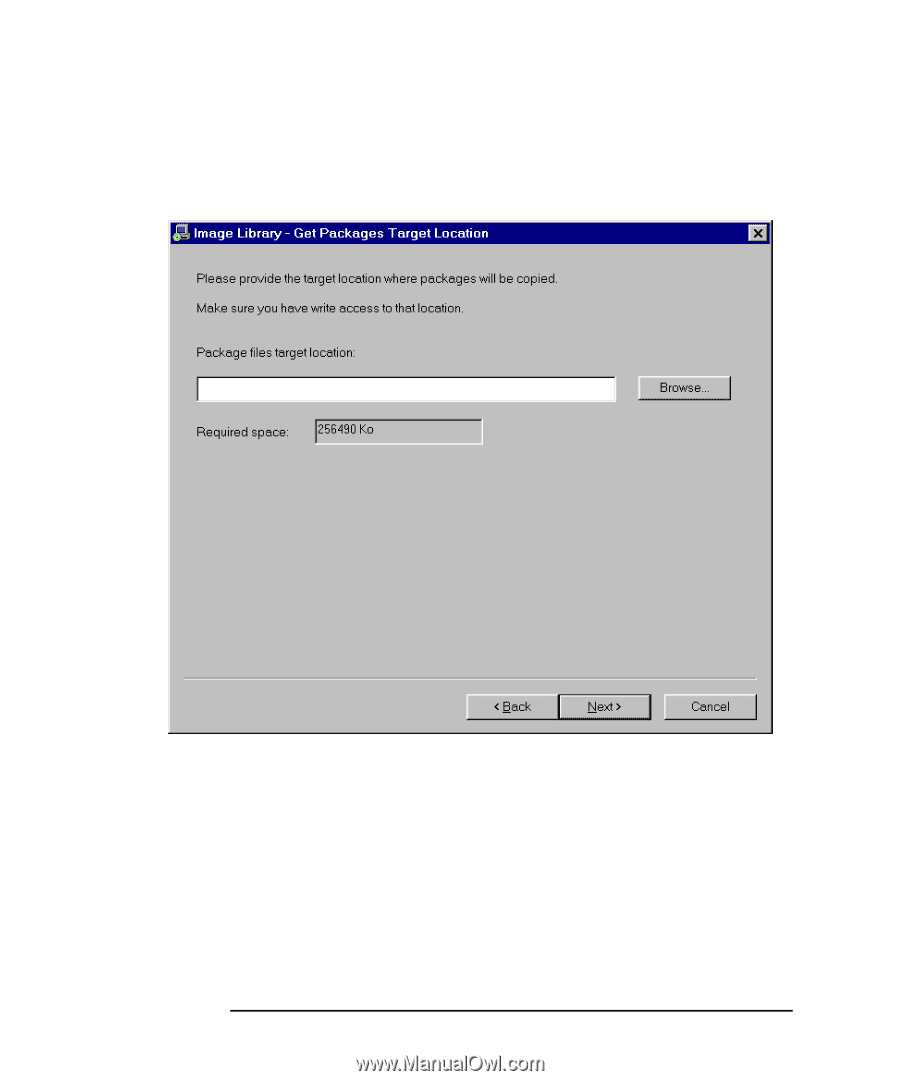
3
Microsoft SMS
How to Use the Image Library with Microsoft SMS
42
4
Once you have selected the desired operating systems and
components, click
Next
. The following screen appears.
5
Click
Browse
and select the target directory.
The selected packages will be copied into a directory substructure in
the chosen target directory. Each package is placed in an individual
directory, using the same directory structure as the CD (refer to
page 14 for more information).