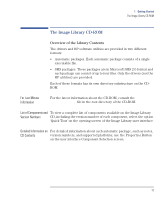HP VL400 hp vectra vl400 (automatic), Image Library administrator's version CD - Page 8
Microsoft SMS, Copying Drivers and Utilities to a Server
 |
View all HP VL400 manuals
Add to My Manuals
Save this manual to your list of manuals |
Page 8 highlights
3 Microsoft SMS What is Microsoft SMS 36 What is an SMS Package 37 The HP Image Library SMS 2.0 Packages 37 How to Use the Image Library with Microsoft SMS 38 Phase 1: Copy the Drivers to the SMS Server 39 Phase 2: Update the Required Client PCs 44 Customizing SMS Packages 45 Log Files 46 Uninstallation and Troubleshooting 46 4 Copying Drivers and Utilities to a Server What are the Automatic Installation Packages 48 System Requirements 49 How to Copy Drivers and Utilities to a Server 50 Performing Remote Installations 55 Troubleshooting 56 viii English

viii
English
3
Microsoft SMS
What is Microsoft SMS?. . . . . . . . . . . . . . . . . . . . . . . . . . . . . . . . . . . .
36
What is an SMS Package? . . . . . . . . . . . . . . . . . . . . . . . . . . . . . . . . . .
37
The HP Image Library SMS 2.0 Packages . . . . . . . . . . . . . . . . . . . . . . . .
37
How to Use the Image Library with Microsoft SMS . . . . . . . . . . . .
38
Phase 1: Copy the Drivers to the SMS Server . . . . . . . . . . . . . . . . . . . . .
39
Phase 2: Update the Required Client PCs . . . . . . . . . . . . . . . . . . . . . . . .
44
Customizing SMS Packages . . . . . . . . . . . . . . . . . . . . . . . . . . . . . . . .
45
Log Files . . . . . . . . . . . . . . . . . . . . . . . . . . . . . . . . . . . . . . . . . . . . . . . .
46
Uninstallation and Troubleshooting . . . . . . . . . . . . . . . . . . . . . . . . . . . . .
46
4
Copying Drivers and Utilities to a Server
What are the Automatic Installation Packages?. . . . . . . . . . . . . . . .
48
System Requirements . . . . . . . . . . . . . . . . . . . . . . . . . . . . . . . . . . . . .
49
How to Copy Drivers and Utilities to a Server . . . . . . . . . . . . . . . . .
50
Performing Remote Installations . . . . . . . . . . . . . . . . . . . . . . . . . . . .
55
Troubleshooting . . . . . . . . . . . . . . . . . . . . . . . . . . . . . . . . . . . . . . . . . .
56