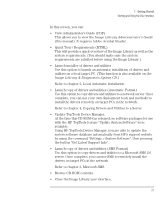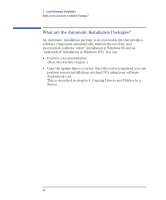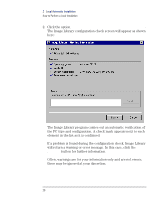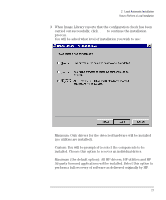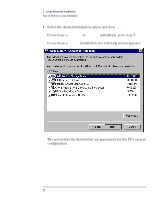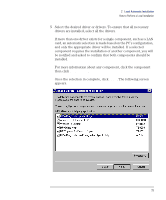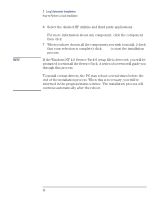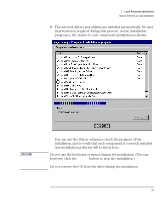HP VL400 hp vectra vl400 (automatic), Image Library administrator's version CD - Page 26
will return a warning or error message. In this case, click
 |
View all HP VL400 manuals
Add to My Manuals
Save this manual to your list of manuals |
Page 26 highlights
2 Local Automatic Installation How to Perform a Local Installation 2 Click the option Launch installer of drivers and utilities. The Image Library configuration check screen will appear as shown here: The Image Library program carries out an automatic verification of the PC type and configuration. A check mark appears next to each element in the list as it is confirmed. If a problem is found during the configuration check, Image Library will return a warning or error message. In this case, click the Details button for further information. Often, warnings are for your information only and are not errors; these may be ignored at your discretion. 26

2
Local Automatic Installation
How to Perform a Local Installation
26
2
Click the option
Launch installer of drivers and utilities
.
The Image Library configuration check screen will appear as shown
here:
The Image Library program carries out an automatic verification of
the PC type and configuration. A check mark appears next to each
element in the list as it is confirmed.
If a problem is found during the configuration check, Image Library
will return a warning or error message. In this case, click the
Details
button for further information.
Often, warnings are for your information only and are not errors;
these may be ignored at your discretion.