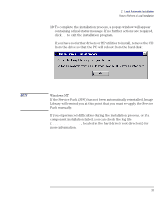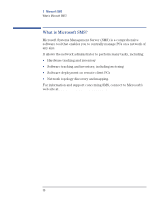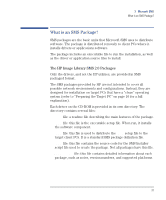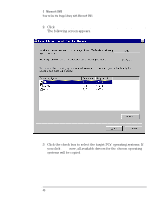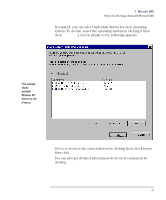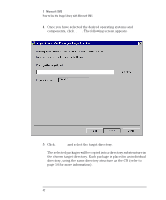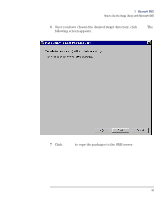HP VL400 hp vectra vl400 (automatic), Image Library administrator's version CD - Page 38
How to Use the Image Library with Microsoft SMS, System Requirements
 |
View all HP VL400 manuals
Add to My Manuals
Save this manual to your list of manuals |
Page 38 highlights
3 Microsoft SMS How to Use the Image Library with Microsoft SMS How to Use the Image Library with Microsoft SMS NOTE You can consult the WhatsNew.htm files for information about the driver or software utility. Before starting, make sure the system requirements are satisfied and you have prepared the target PC (refer to "System Requirements" on page 15). To use the Image Library with Microsoft SMS, there are two phases: Phase 1: Copy the drivers and utilities to the SMS server. Phase 2: Update the required remote target PCs using SMS. 38
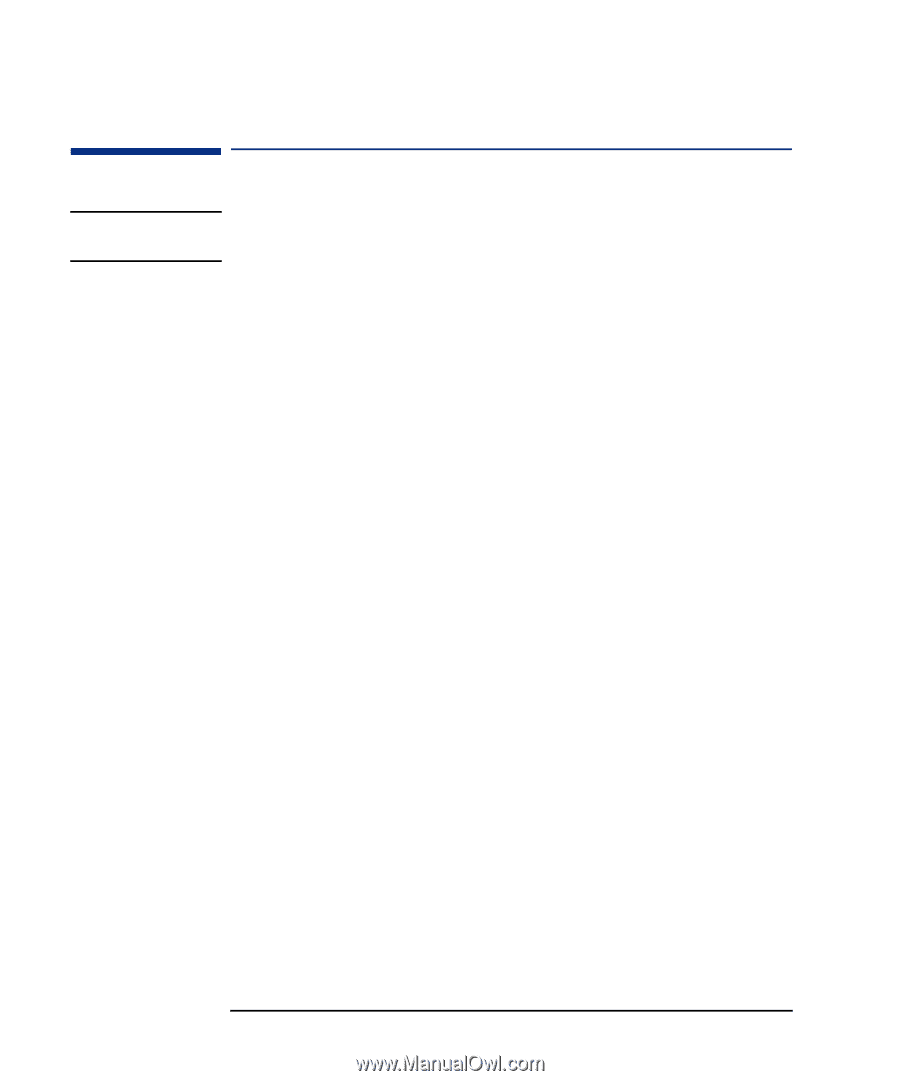
3
Microsoft SMS
How to Use the Image Library with Microsoft SMS
38
How to Use the Image Library with Microsoft SMS
NOTE
You can consult the
WhatsNew.htm
files for information about the
driver or software utility.
Before starting, make sure the system requirements are satisfied and
you have prepared the target PC (refer to
“System Requirements” on
page 15).
To use the Image Library with Microsoft SMS, there are two phases:
Phase 1: Copy the drivers and utilities to the SMS server.
Phase 2: Update the required remote target PCs using SMS.