HP Vectra VE 5/xx hp business pcs, remote software deployment, setup guide for - Page 12
PXE Server: ProxyDHCP Server Configuration
 |
View all HP Vectra VE 5/xx manuals
Add to My Manuals
Save this manual to your list of manuals |
Page 12 highlights
example) and select "enable Boot Server" or/and "enable proxyDHCP Server". 3.2.2. PXE Server: ProxyDHCP Server Configuration From the main interface, right click on ProxyDHCP Server (green icon) and then click on "Configure proxyDHCP Server" In the "proxyDHCP" tab, uncheck "use DHCP port for listening" (it can be used when the PXE server is not a DHCP server). Validate this by clicking "OK". In the "Scope" tab, check "Serve all Clients" (or implement your own filters) and validate this by clicking "OK". 12
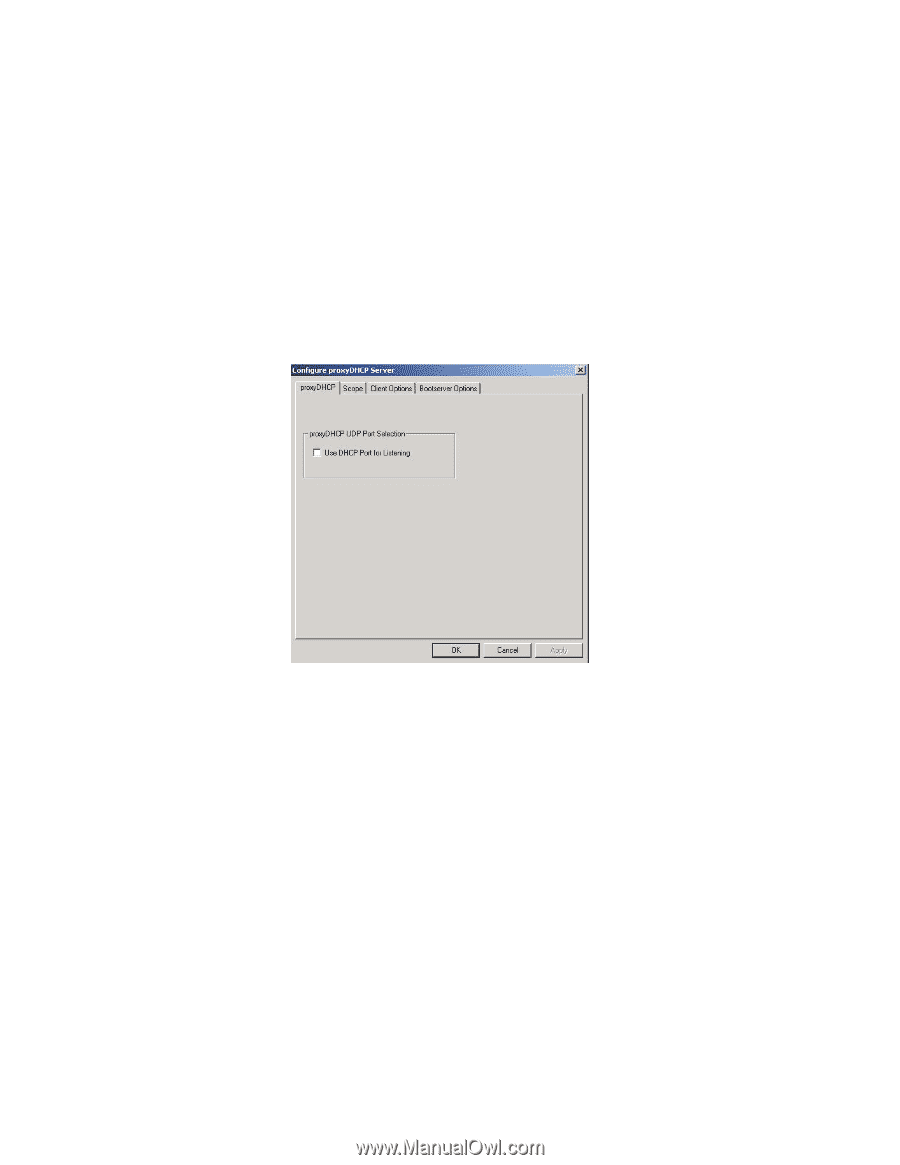
example) and select “enable Boot Server” or/and “enable
proxyDHCP Server”.
3.2.2. PXE Server: ProxyDHCP Server Configuration
From the main interface, right click on ProxyDHCP Server
(green icon) and then click on "Configure proxyDHCP Server"
In the “proxyDHCP” tab, uncheck “
use DHCP port for
listening
” (it can be used when the PXE server is not a DHCP
server). Validate this by clicking “
OK
”.
In the “Scope” tab, check “
Serve all Clients
” (or implement your
own filters) and validate this by clicking “
OK
”.
12














