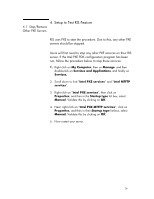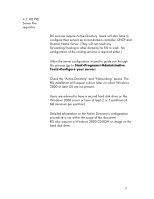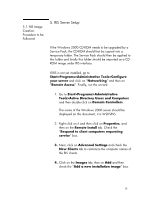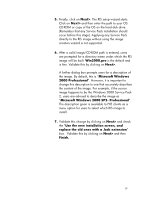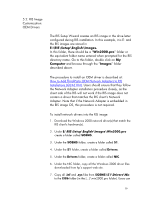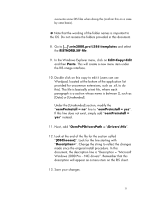HP Vectra VE 5/xx hp business pcs, remote software deployment, setup guide for - Page 26
Setup to Test RIS Feature
 |
View all HP Vectra VE 5/xx manuals
Add to My Manuals
Save this manual to your list of manuals |
Page 26 highlights
4. Setup to Test RIS Feature 4.1. Stop/Remove Other PXE Servers RIS uses PXE to start the procedure. Due to this, any other PXE servers should be stopped. Users will first need to stop any other PXE services on their RIS server. If the Intel PXE PDK configuration program has been run, follow the procedure below to stop these services: 1. Right click on My Computer, then on Manage and then double-click on Services and Applications, and finally on Services. 2. Scroll down to find "Intel PXE services" and "Intel MTFTP services". 3. Right click on "Intel PXE services", then click on Properties, and then in the Startup type list box, select Manual. Validate this by clicking on OK. 4. Next, right click on "Intel PXE MTFTP services", click on Properties, and then in then Startup type list box, select Manual. Validate this by clicking on OK. 5. Now restart your server. 26