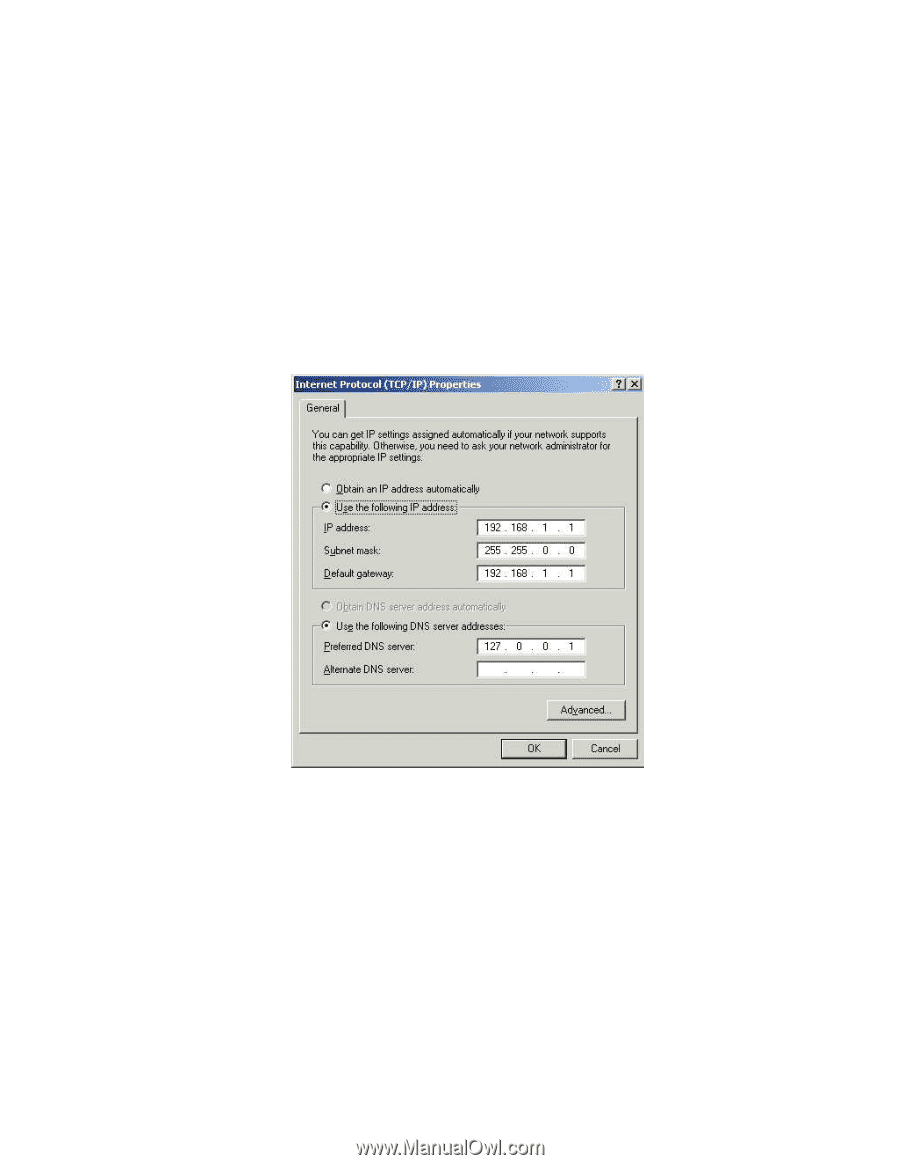HP Vectra VE 5/xx hp business pcs, remote software deployment, setup guide for - Page 17
DHCP Server: Configuration for use with a, PXE Server., Start>Settings>Network, and Dial-
 |
View all HP Vectra VE 5/xx manuals
Add to My Manuals
Save this manual to your list of manuals |
Page 17 highlights
3.2.4. DHCP Server: Configuration for use with a PXE Server. As the DHCP server should have a fixed IP address, hp recommends users to set this IP address to 192.168.1.1. To do this, go to Start>Settings>Network and Dial-up Connections. Right click on the LAN area connection that belongs to your PXE's test network and select Properties. Next select TCP/IP and double click on this item. Set the properties to the same as those in the following screen. Note that the operating system automatically assigns the preferred DNS server value, as none was entered and that it is an IP convention to denominate "myself". DHCP Server Management: First, check that the DHCP server service has started. If the DHCP server has not yet been configured, users are recommended to launch the DHCP wizard. To do this, go to Start>Programs>Administrative Tools>Configure 17