HP Vectra VE 5/xx hp business pcs, remote software deployment, setup guide for - Page 16
Enable Multicast, Transmit
 |
View all HP Vectra VE 5/xx manuals
Add to My Manuals
Save this manual to your list of manuals |
Page 16 highlights
In the "MTFTP Options" tab, uncheck "Enable Multicast Transmit" and validate this by clicking "OK". Note that the "MTFTP Files" tab only contains information. Users should not change anything in it. Write down how many files are displayed in this screen. If a message telling you that the number of MTFTP files does not match the range is displayed, enter the number of files in the "Multicast Address Range" box in the General Options tab. Validate this by clicking "OK" 16
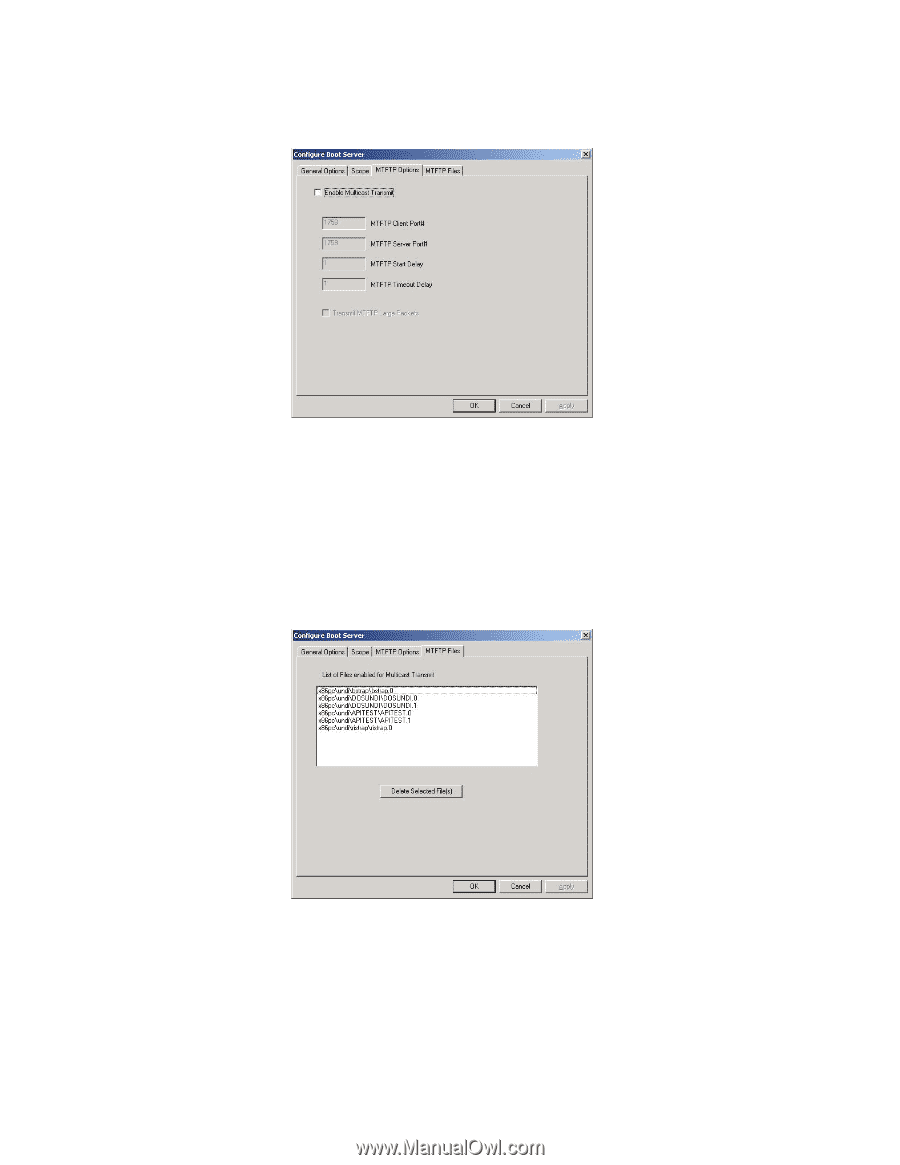
In the “MTFTP Options” tab, uncheck “
Enable Multicast
Transmit
” and
validate this by clicking “OK”.
Note that the “MTFTP Files” tab only contains information.
Users should not change anything in it.
Write down how many files are displayed in this screen. If a
message telling you that the number of MTFTP files does not match
the range is displayed, enter the number of files in the “Multicast
Address Range” box in the General Options tab. Validate this by
clicking “OK”
16














