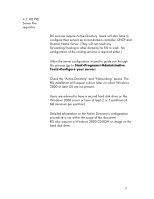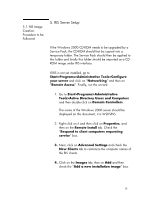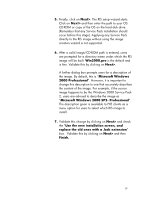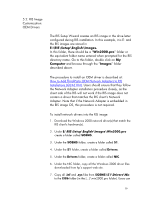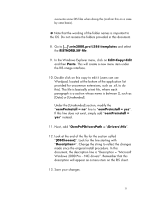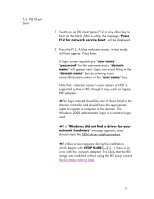HP Vectra VE 5/xx hp business pcs, remote software deployment, setup guide for - Page 32
Computer, Manage, Services, and Applications, Boot Information and Negotiation Layer, Restart.
 |
View all HP Vectra VE 5/xx manuals
Add to My Manuals
Save this manual to your list of manuals |
Page 32 highlights
14. Restart the BINL service by right clicking on My Computer, then on Manage. Double-click on Services and Applications, then on Services and then right click Boot Information and Negotiation Layer. Right click and then click on Restart. The RIS server is now ready to serve RIS clients 32

14.
Restart the BINL service by right clicking on
My
Computer
, then on
Manage
. Double-click on
Services
and Applications
, then on
Services
and then right
click
Boot Information and Negotiation Layer
.
Right click and then click on
Restart.
The RIS server is now ready to serve RIS clients
32