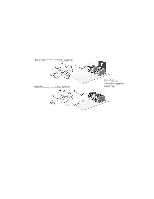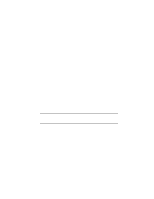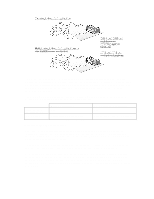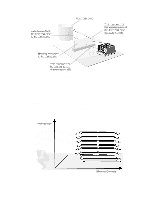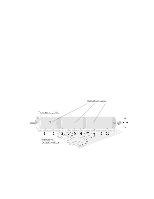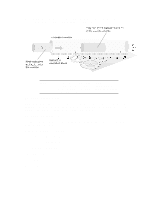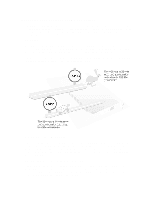HP Vectra XU 6/XXX HP Vectra XU 6/XXX - Guide to Optimization Performance - Page 13
Windows NT, What Else is Memory Used For?
 |
View all HP Vectra XU 6/XXX manuals
Add to My Manuals
Save this manual to your list of manuals |
Page 13 highlights
Windows NT If you are using Windows NT, you can use the Performance Monitor utility to monitor your use of memory and other system resources. Among other indications, the Performance Monitor will report any use you are making of the Windows NT swap file. The swap file is the virtual memory on your hard disk used by the processor when insufficient memory is available. If the Performance Monitor indicates that your PC is making use of the swap file, then the performance of you PC will be improved by adding extra memory. What Else is Memory Used For? Many operating systems use memory to accelerate data transfers with the PC's hard disks. To do this, an area of memory is dedicated to a disk cache, which stores copies of the latest data read from or written to the hard disks. If the processor then accesses the same data again, it will be loaded from memory at much higher speed than from hard disk. Because much of your PC's work is repetitive, disk caches offer a significant performance advantage with most applications. The amount of memory dedicated to the disk cache is determined by the operating system you are using.