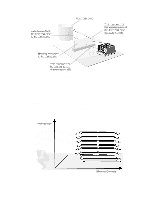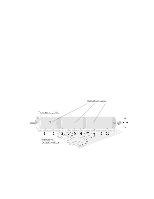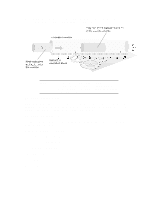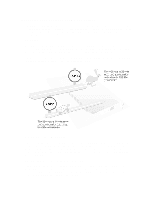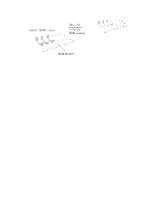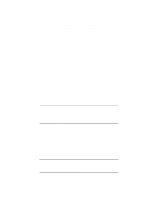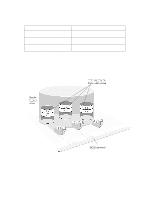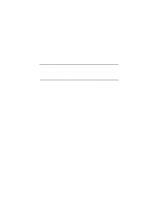HP Vectra XU 6/XXX HP Vectra XU 6/XXX - Guide to Optimization Performance - Page 18
Installing Fast Peripherals On The Pci Bus
 |
View all HP Vectra XU 6/XXX manuals
Add to My Manuals
Save this manual to your list of manuals |
Page 18 highlights
INSTALLING FAST PERIPHERALS ON THE PCI BUS The HP Vectra XU PC provides six slots for accessory boards. Two of these slots are already occupied by your advanced graphics controller and LAN controller. The remaining four slots are available for installing accessory boards and can be used to add extra peripheral devices to your PC. These slots are of two different types. The PCI Bus Your PC uses the Peripheral Component Interconnect (PCI) bus as the main channel for connecting peripheral devices. Your PC also provides an Industry Standard Architecture (ISA) bus for backwards compatibility with any ISA accessory boards you may need to use. The difference in performance between the PCI bus and the ISA bus is significant; the PCI bus can transfer data more than 16 times faster than the ISA bus. Your PC's Accessory Board Slots Three of your PC's accessory board slots are for full-length, 32-bit PCI accessory boards. Two of these are occupied by the Millennium Video Adapter and 10/100VG LAN Interface. Two more slots are for full-length, 16-bit ISA accessory boards. The sixth slot is a combination slot and can be used for either a full-length, 16-bit ISA accessory board or a full-length, 32-bit PCI accessory board. Which Peripherals Can Benefit From The PCI Bus? Any peripheral that needs to exchange large quantities of data with your PC's processor or memory will benefit from the bandwidth (data handling capability) of the PCI bus. For this reason your PC's integrated SCSI controller, integrated IDE controller, video adapter and networking board are all installed on the PCI bus.