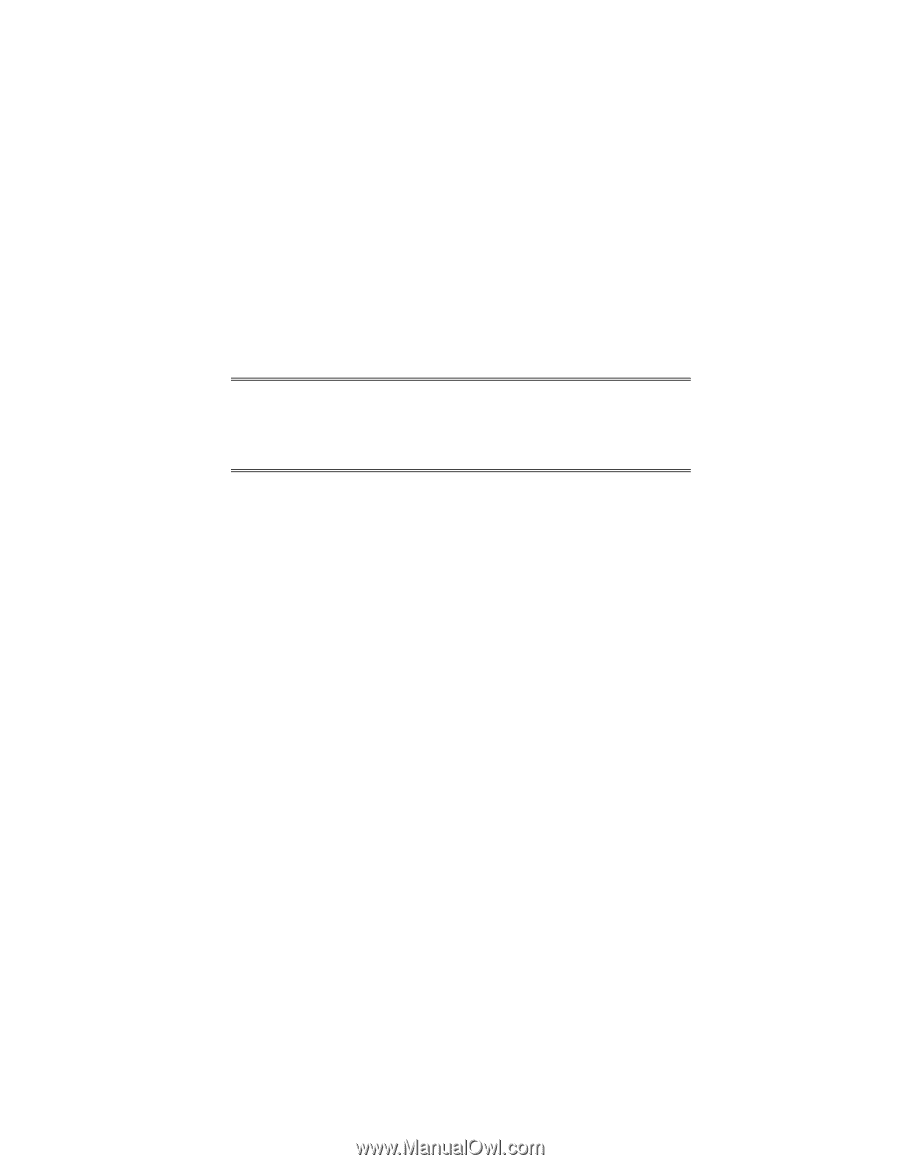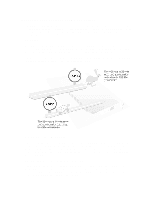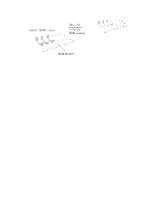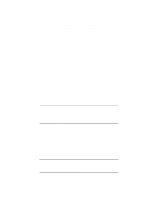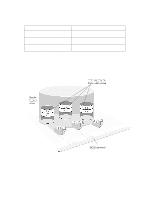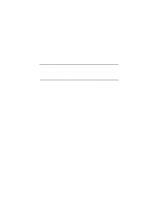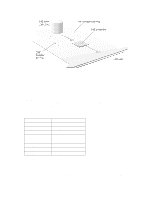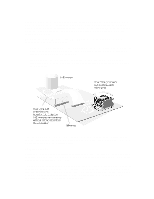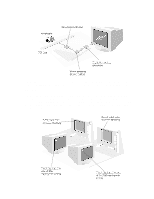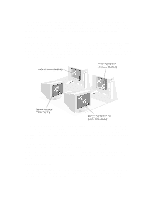HP Vectra XU 6/XXX HP Vectra XU 6/XXX - Guide to Optimization Performance - Page 23
Making The Most Of Your Pc's Ide Channels
 |
View all HP Vectra XU 6/XXX manuals
Add to My Manuals
Save this manual to your list of manuals |
Page 23 highlights
the buffer on to the disk. Before transferring more data to the disk drive buffer, the integrated SCSI controller must wait until the previous data has been transferred on to the disk. By using disk striping, your PC's integrated SCSI controller can avoid this wait, by making the next data transfer to the next disk drive in the striping group. Before transferring more data to the first drive, the controller will transfer data to each of the other drives in the striping group. Because successive data transfers are to different drives, the time between data transfers to any individual drive is increased and so the delaying effect of the buffer-to-disk transfer is removed. Can You Use Disk Striping? Disk striping is only available with Windows NT. Refer to the manual supplied with this operating system for information on how to make use of this feature. Disk striping may also be available for your PC's IDE hard disk drives. NOTE To enable disk striping on a group of hard disk drives, all the drives in the group must be of identical type and capacity. Enabling striping on a group of disks of different types may produce unexpected results. MAKING THE MOST OF YOUR PC'S IDE CHANNELS Your PC integrates an advanced IDE controller for connecting internal mass storage devices. This controller can manage the operation of up to four IDE devices and supports both hard disk and CD-ROM drives. Your PC's IDE Channels Your PC's integrated PCI IDE controller provides two Fast IDE channels for connecting IDE mass storage devices. Each channel can be used for connecting up to two IDE devices. Both IDE channels support the highest data transfer rates currently available and offer optimized performance with any combination of IDE devices. PIO and DMA Modes The PCI IDE controller uses two different techniques to transfer data with IDE devices: Programmed Input/Output (PIO) modes and Direct Memory Access (DMA) modes. When transferring data to or from an IDE device, the IDE controller will automatically select the technique that is most suited to the transfer.