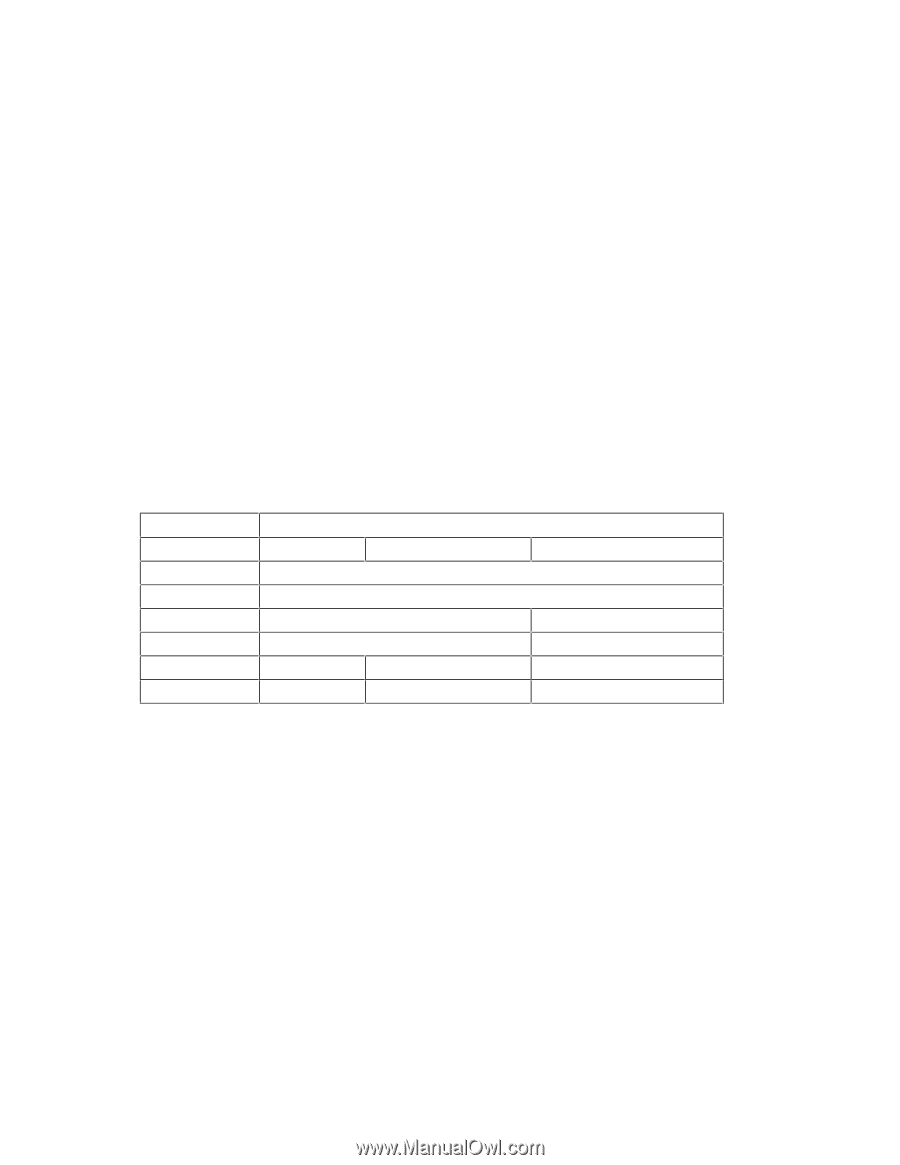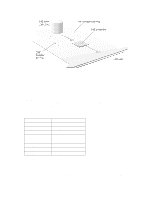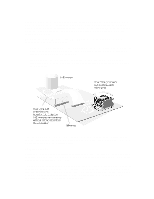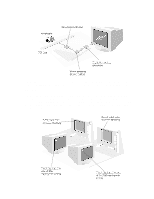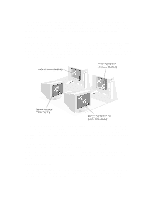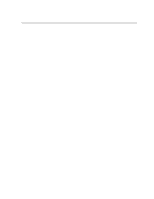HP Vectra XU 6/XXX HP Vectra XU 6/XXX - Guide to Optimization Performance - Page 29
Increasing Video Memory, Resolution, Video memory required for these colors, MPEG-1 Support,
 |
View all HP Vectra XU 6/XXX manuals
Add to My Manuals
Save this manual to your list of manuals |
Page 29 highlights
The advantage of WRAM is that it allows both ports to operate simultaneously, meaning that it can receive new pixel data to be displayed while outputting existing data to the display. This makes WRAM up to 50% faster than previous types of video memory. Increasing Video Memory The Millennium Video Adaptor is supplied with 2 MB of WRAM video memory. This can be increased to 4 MB or 8 MB by fitting an additional 2 MB WRAM or 6 MB WRAM memory module. The 2 MB WRAM module can be ordered from HP. Contact your dealer for information about the 6 MB WRAM module. The amount of WRAM video memory installed on the Millennium Video Adapter determines the resolutions and number of colors your PC is able to display. At any resolution, the amount of pixel data needed to define an entire screen is equal to the total number of pixels to be displayed multiplied by the amount of data required for each pixel. Increasing your display resolution will increase the total number of pixels needed to define an entire screen. Similarly, increasing the number of displayable colors will increase the amount of data required for each pixel. Increasing either of these parameters will increase your requirement for video memory. Available video resolutions for the Millennium Video Adapter and the quantity of video memory required for these video resolutions are indicated in the following table. Resolution: 640 x 480 800 x 600 1024 x 768 1152 x 882 1280 x 1024 1600 x 1200 Video memory required for these colors: 256 colors 64 K colors hi-color 16.7 M colors true-color 2 MB 2 MB 2 MB 4 MB 2 MB 4 MB 2 MB 4 MB 2 MB 4 MB 8 MB For more information on installing additional video memory, refer to the User's Guide supplied with your PC. MPEG-1 Support MPEG is a standard for the transmission of video data. A video MPEG module is available for your Millennium Video Adapter that will enable you to decode MPEG-1 data for output to your display. By using this feature you will be able to playback full-screen, full-motion video on your PC's display. The video MPEG module cannot be ordered from HP. Contact your dealer for more information about this accessory. Ergonomic Refresh Rates The video controller must redraw your display at frequent intervals. The frequency with which it does this is called the video refresh rate and higher rates are less tiring on the eyes than lower rates.