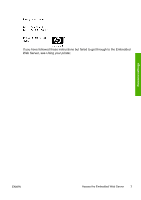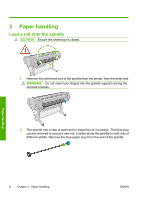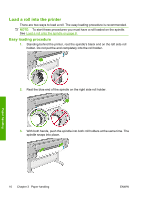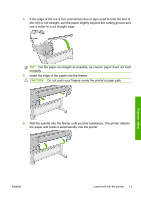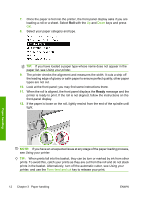HP Z3200ps HP Designjet Z3200 Photo Printer Series - Quick Reference Guide [En - Page 12
Paper handling, Load a roll onto the spindle, CAUTION, WARNING
 |
UPC - 884420403401
View all HP Z3200ps manuals
Add to My Manuals
Save this manual to your list of manuals |
Page 12 highlights
3 Paper handling Load a roll onto the spindle CAUTION: Ensure the sheet tray is closed. 1. Remove the right-hand end of the spindle from the printer, then the other end. WARNING! Do not insert your fingers into the spindle supports during the removal process. 2. The spindle has a stop at each end to keep the roll in position. The blue stop can be removed to mount a new roll; it slides along the spindle to hold rolls of different widths. Remove the blue paper stop from the end of the spindle. Paper handling 8 Chapter 3 Paper handling ENWW

3
Paper handling
Load a roll onto the spindle
CAUTION:
Ensure the sheet tray is closed.
1.
Remove the right-hand end of the spindle from the printer, then the other end.
WARNING!
Do not insert your fingers into the spindle supports during the
removal process.
2.
The spindle has a stop at each end to keep the roll in position. The blue stop
can be removed to mount a new roll; it slides along the spindle to hold rolls of
different widths. Remove the blue paper stop from the end of the spindle.
8
Chapter 3
Paper handling
ENWW
Paper handling