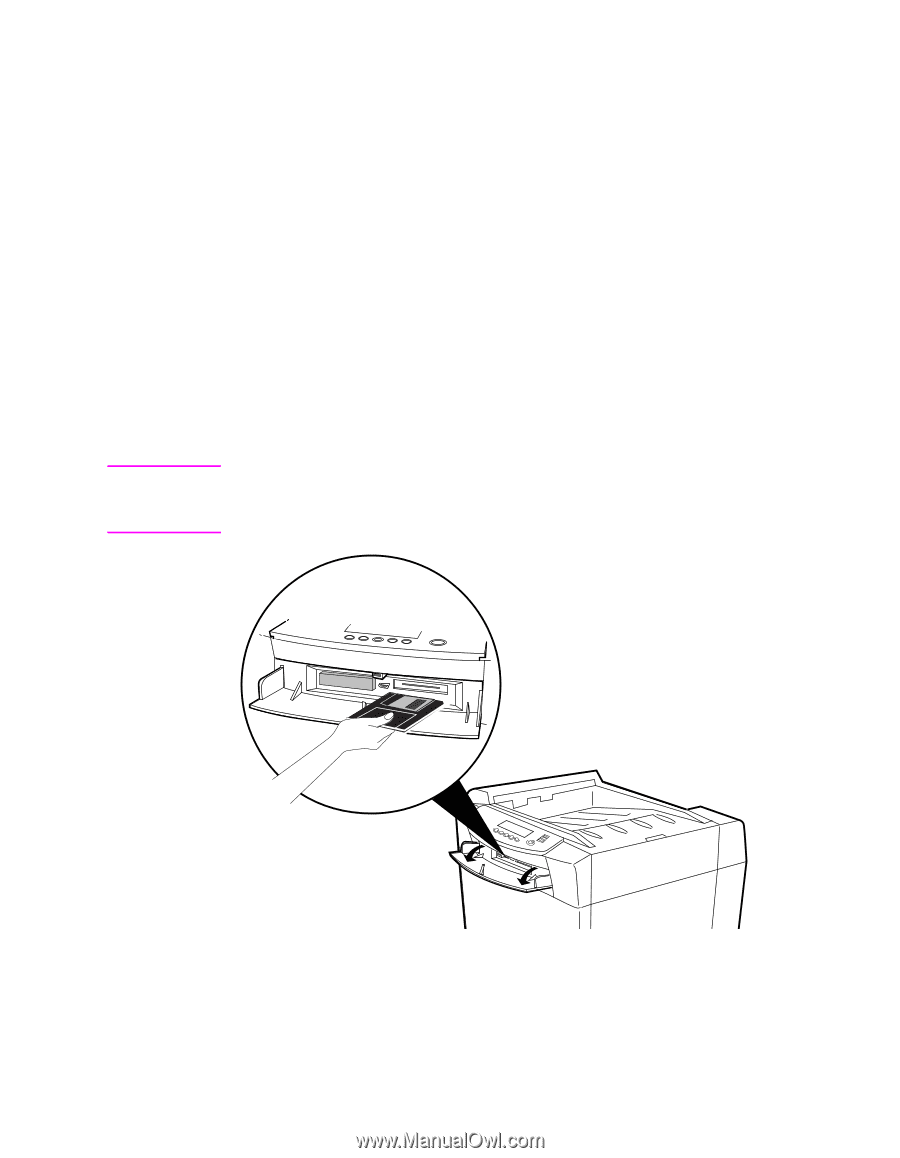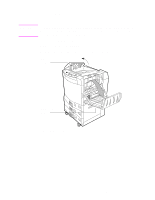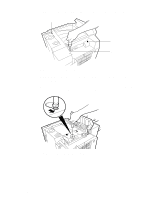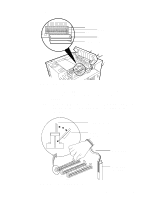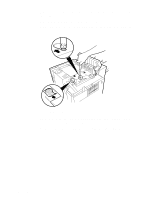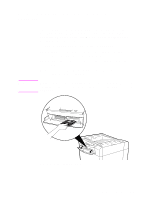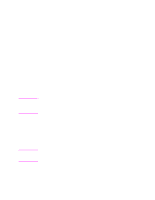HP d640 HP D640 High-Volume Printer - PostScript Emulation Manual, C5630-90002 - Page 11
Installing/Upgrading PostScript Emulation Software, Inserting the diskette
 |
View all HP d640 manuals
Add to My Manuals
Save this manual to your list of manuals |
Page 11 highlights
Installing/Upgrading PostScript Emulation Software Note This section describes how to install PostScript emulation software on your D640 printer. Follow these instructions if you're installing PostScript emulation for the first time, or if you're upgrading your PostScript emulation software. To install PostScript emulation software on the printer: Step 1 Make sure the printer is powered-on and the "Ready --free" message appears on the control panel. Step 2 Open the front cover and locate the floppy disk drive. (See Figure 7.) Step 3 Locate the PostScript emulation diskette and insert the diskette in the floppy drive. Make sure you insert the diskette that contains the printer PostScript emulation software, not the diskette that contains the PPD file for your computer. Figure 7 Inserting the diskette Chapter 1: Introduction 7