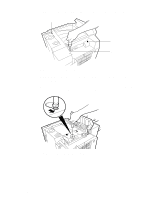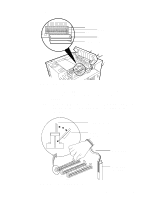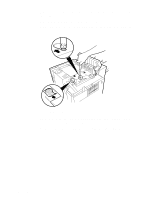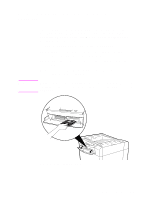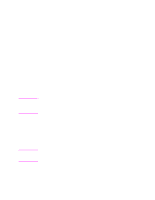HP d640 HP D640 High-Volume Printer - PostScript Emulation Manual, C5630-90002 - Page 13
After you install the PostScript emulation software on your printer,
 |
View all HP d640 manuals
Add to My Manuals
Save this manual to your list of manuals |
Page 13 highlights
The control panel goes blank and the printer initializes. When the "Ready-free" message appears, the installation is complete. Ready - - free JAN 18 05:32.23 Auto Ofnfliinnee Offline Custom Menu 600dpi LTR LTR LTR Test PapSize Step 7 Remove the diskette from the printer and close the cover. After you install the PostScript emulation software on your printer, you can use the D640 PPD diskette to install the PPD file on your computer. See Chapter 2 for more information. Chapter 1: Introduction 9

Chapter 1: Introduction
9
The control panel goes blank and the printer initializes. When the
“Ready-free” message appears, the installation is complete.
Step 7
Remove the diskette from the printer and close the cover.
After you install the PostScript emulation software on your printer, you
can use the D640 PPD diskette to install the PPD file on your
computer. See Chapter 2 for more information.
Ready - - free
Auto
Offline
Offline
Custom
Menu
Test
PapSize
600dpi
LTR
LTR
LTR
Online
Ready - - free
JAN 18 05:32.23
Offline
Offline
Custom
Menu
Test
PapSize
600dpi
LTR
LTR
LTR
Online