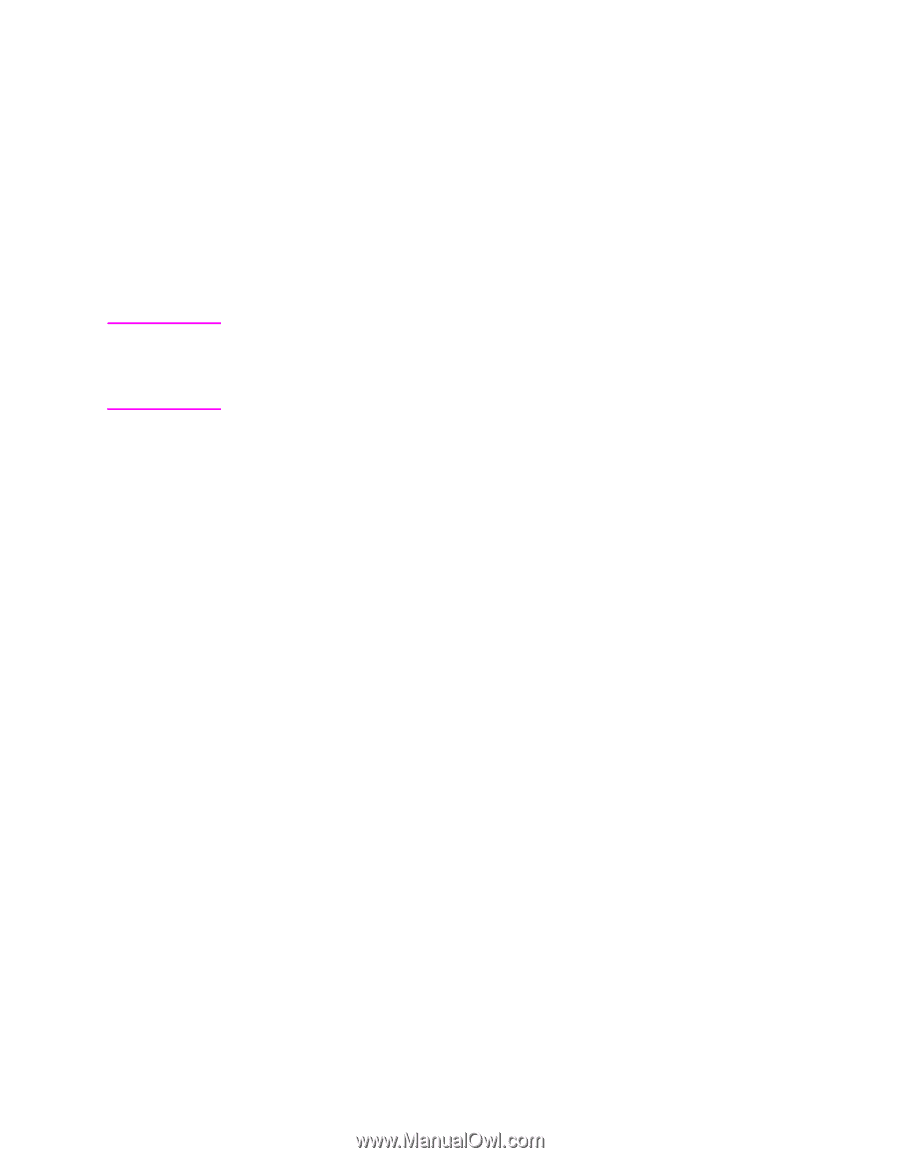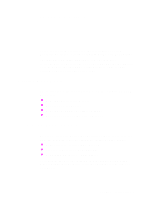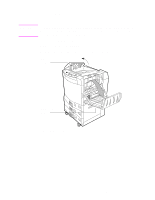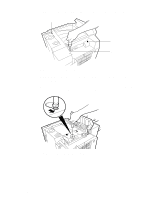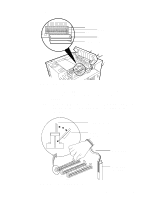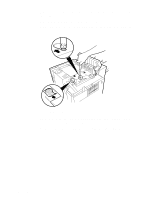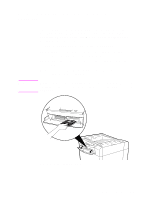HP d640 HP D640 High-Volume Printer - PostScript Emulation Manual, C5630-90002 - Page 6
About the PostScript Emulation Kit, ahead to Installing/Upgrading PostScript Emulation Software - printer driver
 |
View all HP d640 manuals
Add to My Manuals
Save this manual to your list of manuals |
Page 6 highlights
About the PostScript Emulation Kit Note For new users, the D640 PostScript emulation kit includes floppy diskettes and a 16-Mbyte SIMM card. For upgrade customers, the kit includes the diskettes, but not the SIMM card. Diskettes provided with the kit include: l D640 PostScript emulation diskette for the D640 printer: Formatted for the printer, this diskette includes the PostScript emulation code that is loaded into printer memory. For new users, the diskette contains complete PostScript emulation code for the printer. For upgrade customers, the diskette contains upgrade code only (PostScript emulation must already be installed on the printer). l D640 PPD diskette: Formatted for your computer, this diskette contains a PostScript Printer Definition (PPD) file you can use with a PostScript compatible driver on Windows 95 or Windows NT 4.0. If you're installing PostScript emulation for the first time on your printer, follow the instructions in the next section to install the SIMM card. If you're already using PostScript emulation on the printer, skip ahead to "Installing/Upgrading PostScript Emulation Software" on page 7. 2 Chapter 1: Introduction