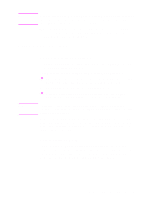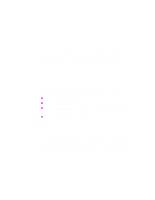HP d640 HP D640 High-Volume Printer - PostScript Emulation Manual, C5630-90002 - Page 26
Collate, Job Separation, Enables the printer to insert job separation sheets
 |
View all HP d640 manuals
Add to My Manuals
Save this manual to your list of manuals |
Page 26 highlights
Note Note Print quality may not be consistent within 1/6-inch of any paper edge. This is especially true for the trailing edge of the second side in duplex printing. For this reason, Hewlett-Packard cannot guarantee print quality within this 1/6-inch area. Mopy: Enables you to print multiple-page collated copies. Documents are processed once and printed multiple times. You can print up to 1000 mopies. Collate: Used in combination with the copies setting, collate enables you to print multiple-page collated copies. • Off: Multiple copies of a document are printed on a page-bypage basis. • On: Multiple copies of a document are printed on a documentby-document basis. • Use Printer's Current Setting (as specified on the D640 control panel). Multiple-page document Copies (no collate) Copies Collate 1 2 3 1 1 2 2 3 3 1 2 3 1 2 3 To minimize print time, Hewlett-Packard recommends you use the Mopy setting instead of the Copy and Collate settings to create multiple-page collated copies. Job Separation: Enables the printer to insert job separation sheets at the end of each print job. (Use the printer control panel to set the input tray to use for job separation sheets.) Choices for job separation are: • None: The job separation feature is not enabled. • End of each job: Places a job separation sheet at the end of each print job. • Use Printer's Current Setting (as specified on the D640 control panel). 22 Chapter 2: PPD File and Driver