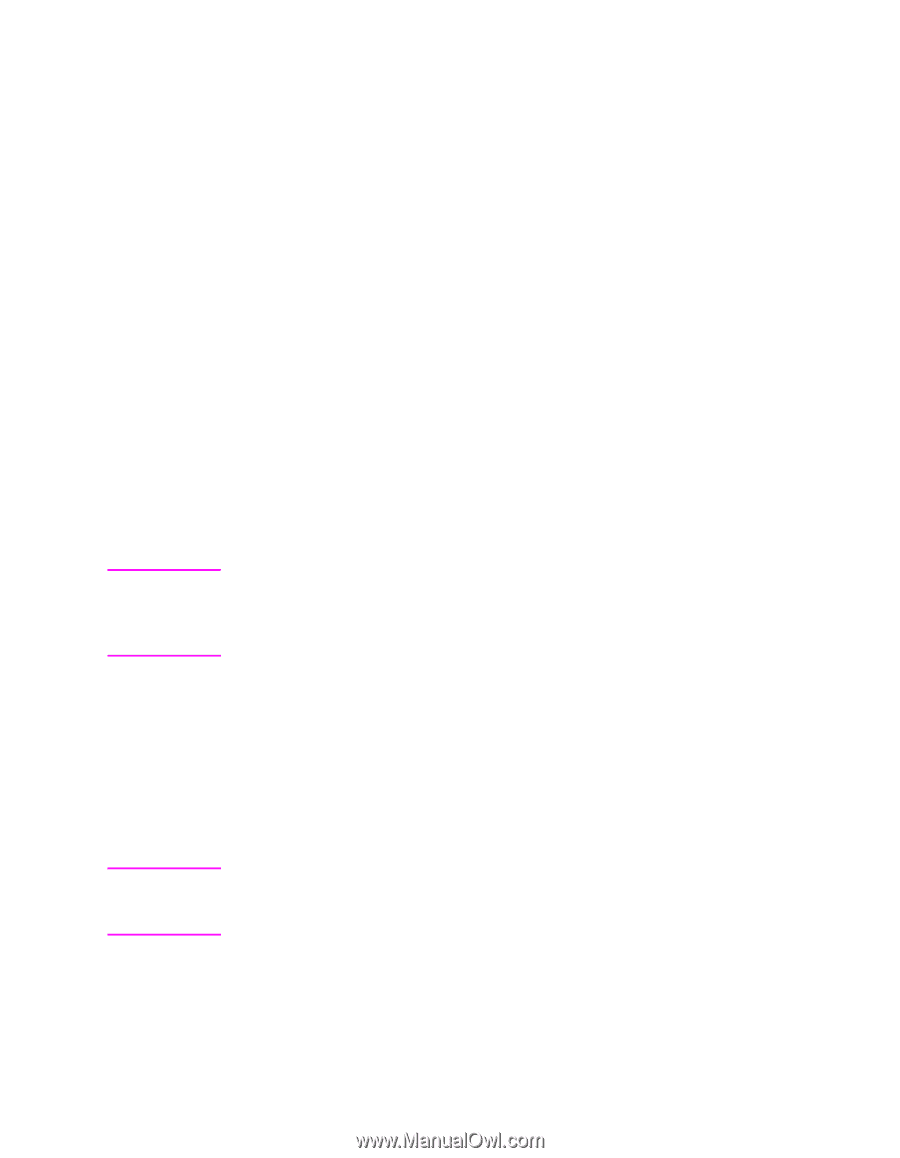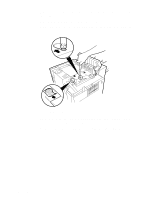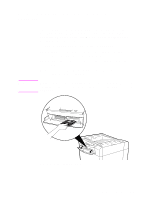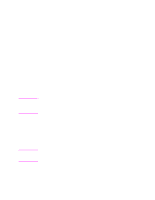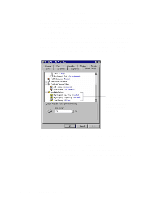HP d640 HP D640 High-Volume Printer - PostScript Emulation Manual, C5630-90002 - Page 15
PPD File and Driver, About the PPD File, Installing the PPD File and Driver
 |
View all HP d640 manuals
Add to My Manuals
Save this manual to your list of manuals |
Page 15 highlights
2 PPD File and Driver About the PPD File This chapter describes how to install the D640 PPD file on your computer. This file enables you to access D640 features from a PostScript compatible driver. You can install the PPD file on any computer that uses the Windows NT 4.0 or Windows 95 operating system. Note Installation of the PPD file is optional. You can print PostScript documents on the printer without the PPD file. However, you'll need to use job control commands or the printer's control panel settings to access features unique to the D640 printer. Installing the PPD File and Driver Note Use the Windows Add Printer wizard to install the PPD file. The following is one example of installing the PPD file on a computer running Windows NT 4.0. Use this as a model for installing the PPD file on your own computer. The instructions in this section assume you are familiar with the Add Printer wizard. For more information on the wizard, see your Windows NT 4.0 or Windows 95 documentation. Chapter 2: PPD File and Driver 11