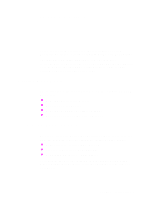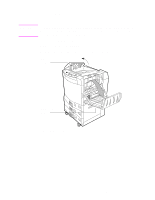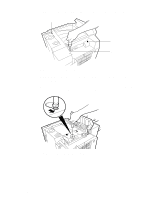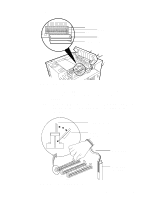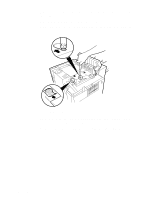HP d640 HP D640 High-Volume Printer - PostScript Emulation Manual, C5630-90002 - Page 5
Introduction, Related Documents, Installation Requirements
 |
View all HP d640 manuals
Add to My Manuals
Save this manual to your list of manuals |
Page 5 highlights
1 Introduction This manual provides information about installing and using PostScript emulation software on the Hewlett-Packard D640 printer. The latest version of this kit includes some performance improvements. It also includes a number of D640 enhanced features such as mopies (multiple-page, collated copies), edge to edge printing, and support for disk commands. Related Documents The information in this manual supplements the following HP D640 documents: l Model D640 Installation Manual l Model D640 User Manual l Model D640 Enhanced Features Manual l Model D640 Technical Reference Manual Installation Requirements Before you install the PostScript emulation software, make sure you have the following revisions of firmware installed on the printer. l Engine firmware revision = E01V03L39 l Function code revision = E02V02L03a l PowerPage PS version = 2004.002/1c To determine the versions installed on your printer, print a Setup Report. Newer revision levels, indicated by higher values, are also acceptable. Chapter 1: Introduction 1