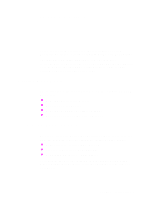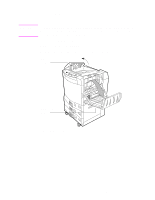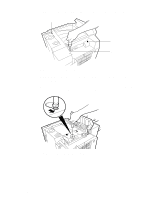Contents
iii
Contents
1. Introduction
Related Documents . . . . . . . . . . . . . . . . . . . . . . . . . . . . . . . . . . . . . . 1
Installation Requirements . . . . . . . . . . . . . . . . . . . . . . . . . . . . . . . . .1
About the PostScript Emulation Kit . . . . . . . . . . . . . . . . . . . . . . . . . .2
Installing the SIMM Card . . . . . . . . . . . . . . . . . . . . . . . . . . . . . . . . . . 3
Installing/Upgrading PostScript Emulation Software . . . . . . . . . . . . . 7
2. PPD File and Driver
About the PPD File . . . . . . . . . . . . . . . . . . . . . . . . . . . . . . . . . . . . .11
Installing the PPD File and Driver . . . . . . . . . . . . . . . . . . . . . . . . . .11
Before You Start . . . . . . . . . . . . . . . . . . . . . . . . . . . . . . . . . . . .12
Installing the PPD File . . . . . . . . . . . . . . . . . . . . . . . . . . . . . . . . 12
Configuring the Driver . . . . . . . . . . . . . . . . . . . . . . . . . . . . . . . . 16
Using Driver Settings . . . . . . . . . . . . . . . . . . . . . . . . . . . . . . . . . . . . 17
Changing Driver Settings . . . . . . . . . . . . . . . . . . . . . . . . . . . . .17
Printer Driver Help . . . . . . . . . . . . . . . . . . . . . . . . . . . . . . . . . . . 17
Application Settings . . . . . . . . . . . . . . . . . . . . . . . . . . . . . . . . . . . . . 18
Windows 95 Options . . . . . . . . . . . . . . . . . . . . . . . . . . . . . . . . . 19
Advanced Options . . . . . . . . . . . . . . . . . . . . . . . . . . . . . . . . . . . 20
Default Device Settings . . . . . . . . . . . . . . . . . . . . . . . . . . . . . . . . . . 24
Windows 95 Options . . . . . . . . . . . . . . . . . . . . . . . . . . . . . . . . . . . .25
3. Technical Reference
Related Documents . . . . . . . . . . . . . . . . . . . . . . . . . . . . . . . . . . . . . 27
Working with PostScript Emulation . . . . . . . . . . . . . . . . . . . . . . . . .27
Operators . . . . . . . . . . . . . . . . . . . . . . . . . . . . . . . . . . . . . . . . .28
Tray Selection Operators . . . . . . . . . . . . . . . . . . . . . . . . . . . . .29
Duplex Operators . . . . . . . . . . . . . . . . . . . . . . . . . . . . . . . . . . .33
System Operators . . . . . . . . . . . . . . . . . . . . . . . . . . . . . . . . . . . 35
Error Relation Operators . . . . . . . . . . . . . . . . . . . . . . . . . . . . . . 38
Time Relation Operators . . . . . . . . . . . . . . . . . . . . . . . . . . . . . . 40
Device Operators . . . . . . . . . . . . . . . . . . . . . . . . . . . . . . . . . . .41
File System Operators. . . . . . . . . . . . . . . . . . . . . . . . . . . . . . . . 42
Internal Operators . . . . . . . . . . . . . . . . . . . . . . . . . . . . . . . . . . . 44