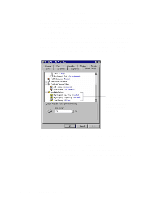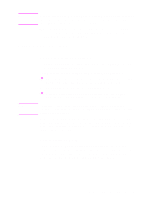HP d640 HP D640 High-Volume Printer - PostScript Emulation Manual, C5630-90002 - Page 22
Application Settings, Setup Options
 |
View all HP d640 manuals
Add to My Manuals
Save this manual to your list of manuals |
Page 22 highlights
Application Settings Note The following is a brief description of D640 printer settings you can access from your application. For more information about D640 printing selections, see the D640 User Manual. Print settings may vary depending on the application you're using. Page Setup Options Note Figure 8 Page Setup options Paper Size: Sets the size of paper you want to print on. All D640 paper sizes are supported including Custom. Several choices for envelopes appear on this menu. Envelope printing is not supported on the D640 printer. Paper Source: Sets the paper input source for the printer. Choices for the D640 include: Tray1, Tray2, Tray3, the High Capacity Input (HCI), or automatic selection. 18 Chapter 2: PPD File and Driver

18
Chapter 2: PPD File and Driver
Application Settings
The following is a brief description of D640 printer settings you can
access from your application. For more information about D640
printing selections, see the
D640 User Manual
.
Note
Print settings may vary depending on the application you’re using.
Page Setup Options
Figure 8
Page Setup options
Paper Size:
Sets the size of paper you want to print on. All D640
paper sizes are supported including Custom.
Note
Several choices for envelopes appear on this menu. Envelope printing
is not supported on the D640 printer.
Paper Source:
Sets the paper input source for the printer. Choices
for the D640 include: Tray1, Tray2, Tray3, the High Capacity Input
(HCI), or automatic selection.