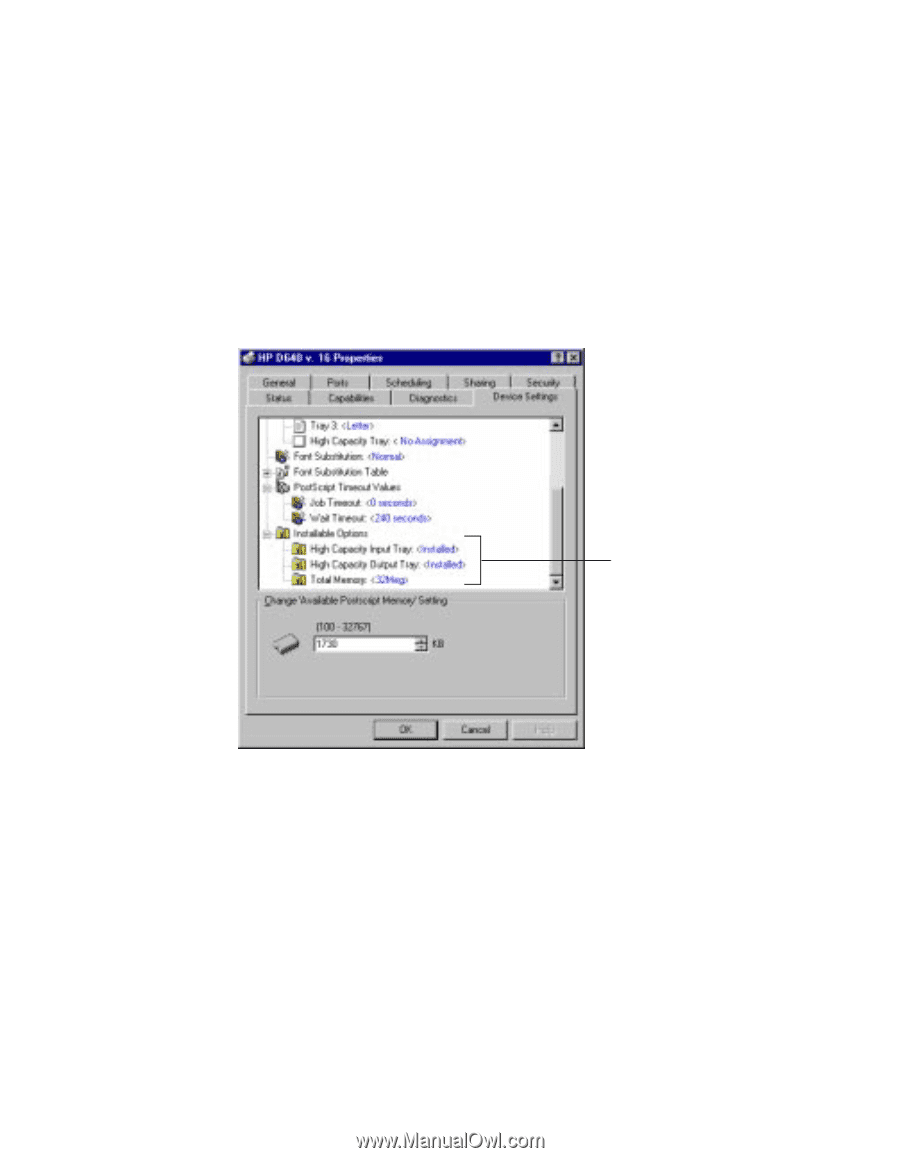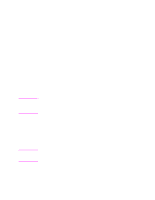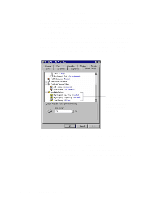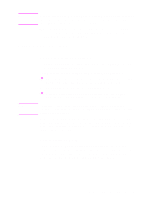HP d640 HP D640 High-Volume Printer - PostScript Emulation Manual, C5630-90002 - Page 20
Configuring the Driver, High Capacity Output: The 2, 000- or 3, 000-sheet HCO
 |
View all HP d640 manuals
Add to My Manuals
Save this manual to your list of manuals |
Page 20 highlights
Configuring the Driver After you install the PPD file and driver, you need to configure the printer driver to specify which options are installed on the printer (for example, a high-capacity input or output device). To configure the driver: Step 1 Click the Start button and choose Printers from the Settings menu. Right-click the printer icon and choose Properties. Step 2 When the Printer Properties window appears, click the Device Settings tab and scroll to the Installable Options settings. Use these settings to select installed options on the printer. Use these settings to specify options installed on the D640 printer. These options include: • High Capacity Input: The 3,000-sheet HCI • High Capacity Output: The 2,000- or 3,000-sheet HCO • Memory Configuration: The amount of memory installed on the printer. 16 Chapter 2: PPD File and Driver