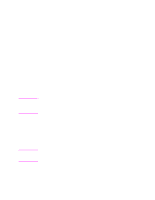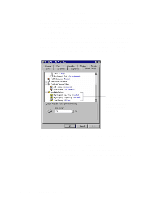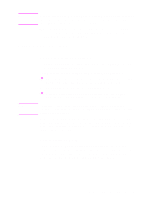HP d640 HP D640 High-Volume Printer - PostScript Emulation Manual, C5630-90002 - Page 19
Windows Installation CDROM., Two additional widows appear asking you for the location of
 |
View all HP d640 manuals
Add to My Manuals
Save this manual to your list of manuals |
Page 19 highlights
Step 8 Continue to answer questions in the Add Printer windows until the Finish button appears. Step 9 Click the Finish button. Two additional widows appear asking you for the location of the PSCRIPT.DLL and PSCRIPT.HLP files. These files are located on the Windows Installation CDROM. Step 10 Enter the locations of these files to complete the installation. Chapter 2: PPD File and Driver 15
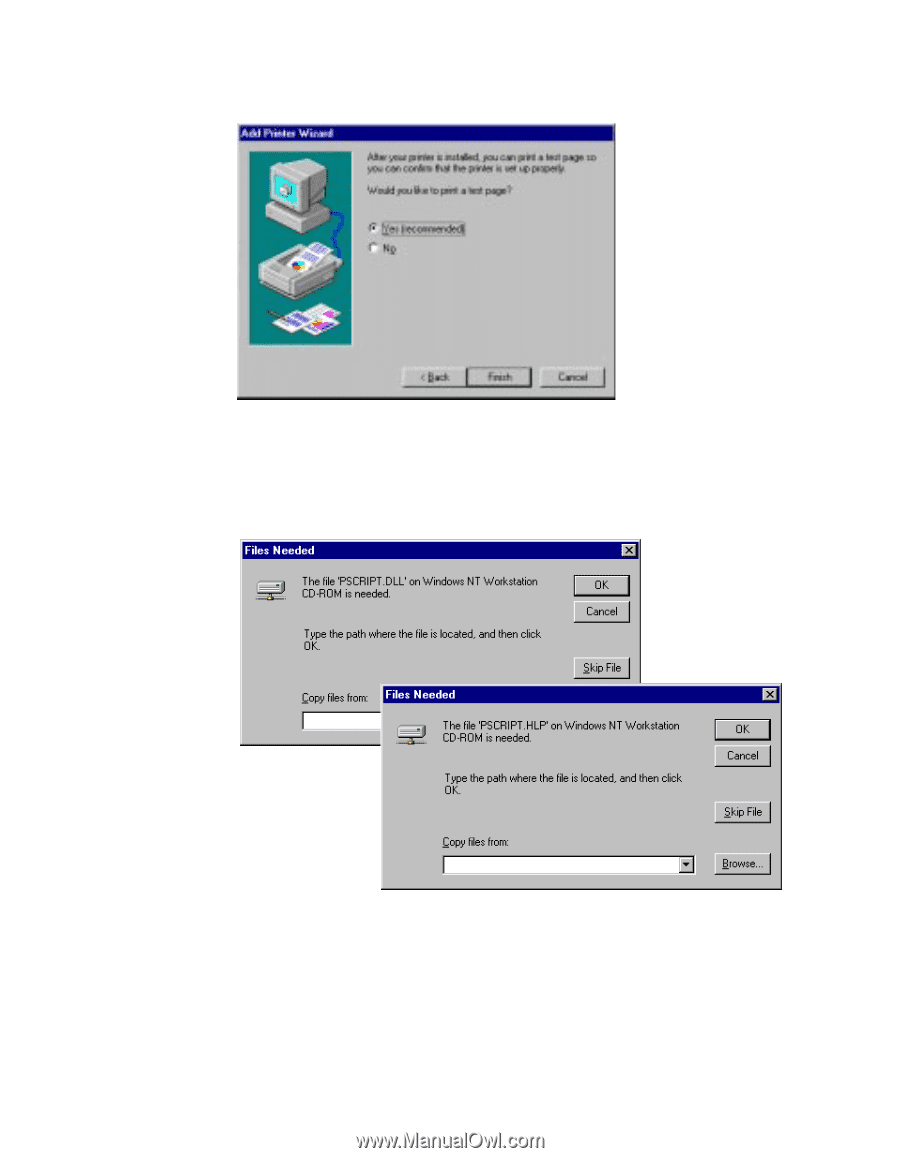
Chapter 2: PPD File and Driver
15
Step 8
Continue to answer questions in the Add Printer windows
until the Finish button appears.
Step 9
Click the Finish button.
Two additional widows appear asking you for the location of the
PSCRIPT.DLL and PSCRIPT.HLP files. These files are located on the
Windows Installation CDROM.
Step 10
Enter the locations of these files to complete the installation.