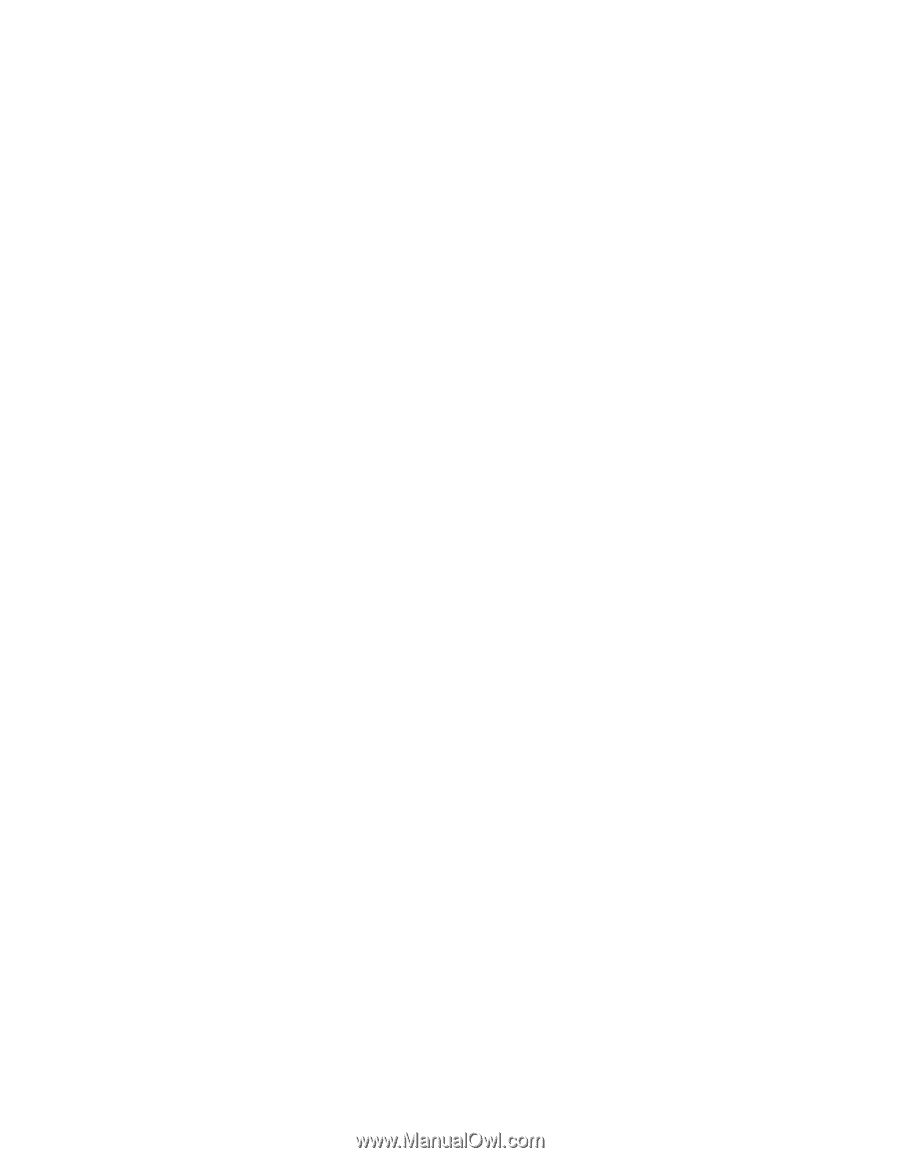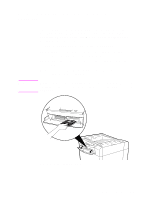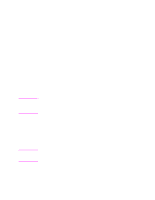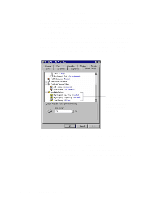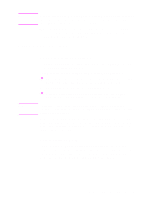HP d640 HP D640 High-Volume Printer - PostScript Emulation Manual, C5630-90002 - Page 16
Before You Start, Installing the PPD File, PPD File and Driver
 |
View all HP d640 manuals
Add to My Manuals
Save this manual to your list of manuals |
Page 16 highlights
Before You Start The PPD file is designed to work with the Microsoft generic PostScript driver. Before you install the PPD, make sure you have access to the following driver files: l PSCRIPT.DLL l PSCRPTUI.DLL l PSCRIPT.HLP These files are included on the installation CDROM for Windows NT and Windows 95. If necessary, you can search the CDROM for the location of these files. For Windows 95, typically the files are located in: DRIVE:\WIN95\WIN95_15.CAB For Windows NT, look in the directory associated with the type of computer you're using. For example: DRIVE:\I386 In addition to the Windows installation CDROM, make sure you have the D640 PPD installation disk handy. Installing the PPD File To install the PPD file: Step 1 Close all applications and restart your computer. Step 2 Click the Start button and choose Printers from the Settings menu. Step 3 Double-click the Add Printers button. 12 Chapter 2: PPD File and Driver