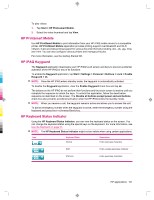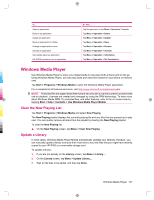HP iPAQ 912c HP iPAQ 900 Business Messenger Series - Product Guide (Version 2) - Page 114
HP Asset Viewer, HP CertEnroller - rom
 |
View all HP iPAQ 912c manuals
Add to My Manuals
Save this manual to your list of manuals |
Page 114 highlights
Icon Keyboard State Function Function lock Description Enter a single superscript character Enter superscript characters HP Asset Viewer Using the HP Asset Viewer application, you can view information about the system, integrated modules, and attached accessories. To access HP Asset Viewer: 1. Tap Start > Settings > System > HP Asset Viewer. 2. To view additional system information, tap the appropriate tabs. ● The Identity tab - displays the serial number and the user information. ● The Memory tab - displays the device memory size for ROM and RAM on your HP iPAQ. It also displays information about the ROM flash, flash chip type, flash block size, and PSM driver version. ● The Version tab - displays the product revision level, ROM date, ROM revision, OS version, BootLoader version, and XIP version. ● The Display tab - displays settings, such as screen color, horizontal pixels, vertical pixels, color depth, display type, and panel ID. ● The System tab - displays information about the manufacturer, product ID, model ID, processor type, processor revision, language, country ID, and UUID. ● The Camera tab - displays camera details, such as module present, hardware revision, hardware and software driver versions, camera API interface version, and camera information. ● The Keyboard tab - displays information about the module present, firmware version, hardware revision, driver version, and software version. ● The Bluetooth tab - displays information about radio present, firmware version, hardware revision, driver version, software version, and MAC address. ● The WLAN tab - displays information about radio present, firmware version, hardware revision, driver version, software version, IP address, and MAC address. ● The GSM tab - displays information about radio present, radio firmware version, and IMEI number. ● The GPS tab - displays information about the GPS present, GPS status, manufacturer, revision level, driver version, firmware version, and software version. HP CertEnroller HP CertEnroller is an enhanced security feature for retrieving and registering new certificates. This application allows you to request a user certificate from a certificate server. 102 Chapter 17 Applications