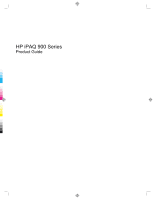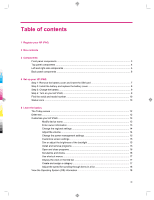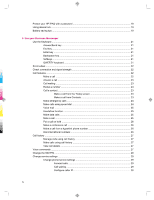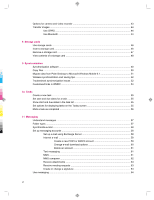Options for camera and video recorder
.........................................................................................
43
Transfer images
............................................................................................................................
44
Use GPRS
....................................................................................................................
44
Use Bluetooth
...............................................................................................................
44
8
Storage cards
Use storage cards
.........................................................................................................................
46
Insert a storage card
.....................................................................................................................
46
Remove a storage card
.................................................................................................................
47
View contents of a storage card
....................................................................................................
48
9
Synchronization
Synchronization software
..............................................................................................................
50
Copy files
......................................................................................................................................
50
Migrate data from Palm Desktop to Microsoft Windows Mobile 6.1
..............................................
51
Wireless synchronization cost saving tips
.....................................................................................
52
Troubleshoot synchronization issues
............................................................................................
52
Customized links in WMDC
...........................................................................................................
54
10
Tasks
Create a new task
.........................................................................................................................
55
Set start and due dates for a task
.................................................................................................
55
Show start and due dates in the task list
.......................................................................................
55
Set options for displaying tasks on the Today screen
...................................................................
55
Mark a task as completed
.............................................................................................................
56
11
Messaging
Understand messages
..................................................................................................................
57
Folder types
..................................................................................................................................
57
Synchronize e-mail
........................................................................................................................
58
Set up messaging accounts
..........................................................................................................
58
Set up e-mail using Exchange Server
..........................................................................
58
Internet e-mail
...............................................................................................................
59
Create a new POP3 or IMAP4 account
.......................................................
59
Change e-mail download options
.................................................................
60
Delete an account
........................................................................................
61
Text messaging
............................................................................................................
61
MMS
.............................................................................................................................
61
MMS composer
............................................................................................................
62
Receive attachments
....................................................................................................
63
Receive meeting requests
............................................................................................
63
Create or change a signature
.......................................................................................
64
Use messaging
.............................................................................................................................
64
vi