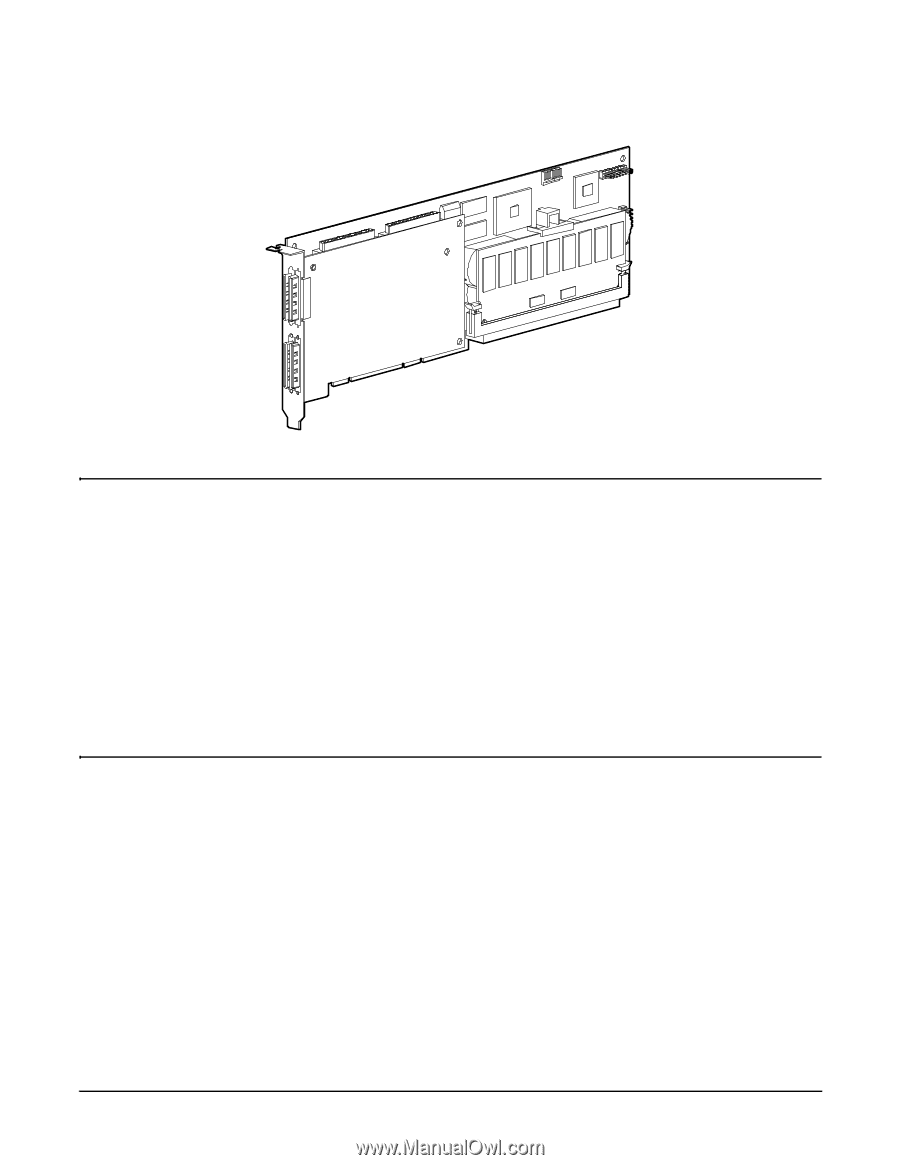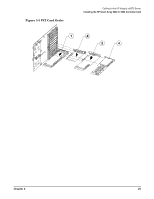HP rp3440 Internal Cabling Guide for HP Smart Array Controllers - Page 26
Smart Array 5304 Controller Card
 |
View all HP rp3440 manuals
Add to My Manuals
Save this manual to your list of manuals |
Page 26 highlights
Cabling for the HP Integrity rx5670 Server Figure 3-2 Smart Array 5304 Controller Card NOTE If an HP Server rx5670 is ordered from the factory along with an internal RAID option (with the HP Smart Array controller card and extension cable A9828-63001 pre-installed), this extension cable connects hot plug drives A and B to PORT 1 of the HP Smart Array controller card installed in PCI slot 4. Refer to Figure 3-5 for the PCI slot location and Figure 3-7 for the physical drive location. The additional cable A9828-63002 is placed in the server top tray. The internal hot plug drives C and D are connected to the internal SCSI adapter in PCI slot 3. PORT 2 of the HP Smart Array controller card is still be available to connect the external StorageWorks mass storage or internal hot plug drives C and D. If the internal hot plug drives C and D are required for RAID, you need to install cable A9828-63002 as described in the "Recabling for RAID" section later in this chapter. If you opt to use both ports of the Smart Array controller card for your internal drives, you must purchase an additional HP Smart Array controller if you want external RAID mass storage. 22 Chapter 3